iPhone Users Rejoice You Can Finally Use iMessage In Windows 11, How To Get Started

While Apple's closed ecosystem has its upsides, it can also present some aggravating downsides as well. An example is when someone owns an iPhone and does not want to make the switch from PC to an Apple Mac product. The ability to integrate a smartphone with a laptop/desktop to view text messages and take calls without touching one's phone can be very handy and a time saver. With the new update, iPhone users will be able to send and receive messages, manage notifications as they come in, and make and receive phone calls on a Windows 11 device through the Phone Link app.
"We know that being able to effortlessly connect to friends and family during important times is critical so we've taken a conservative approach to launching this update," Microsoft remarked in a blog post.
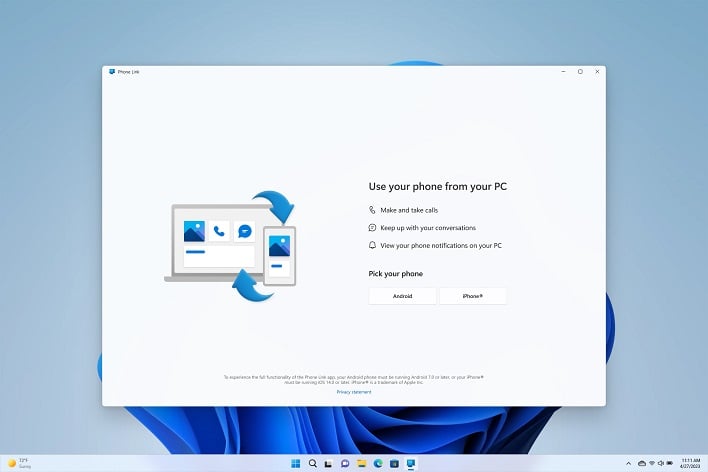
- To begin using the app, or to check if it’s enabled, start with the Search box on your Windows taskbar to find “Phone Link.”
- A guided step-by-step installation box (see image above) will appear and help you through the rest of the setup process.
Anyone that has not yet received the update on Windows can prepare for it by downloading the Phone Link app from the Apple App Store. Windows Insiders should already have access to the feature and can begin using it if they have not already.

