Elden Ring Performance And Stuttering Problems? Try These Simple Fixes

From Software's latest dark fantasy epic, Elden Ring, is out now for PCs and consoles, and this writer spent over ten hours last night playing it. In a word, it's fantastic. It's not flawless, but if you like action RPGs, fantasy settings, or just video games in general, you owe it to yourself to play this masterpiece.
We note that it's not flawless because, aside from a few minor game design foibles, Elden Ring also has some technical troubles. On the PlayStation 5, there's an issue where savegame data may not be recorded properly if you put your system into rest mode while playing. Bandai Namco is aware of the issue and recommends that, until they get a fix out, players should save their game manually by exiting the application regularly.

Of course, it's the PC platform that's had the most problems; so many, in fact, that despite garnering itself dozens of 10/10 perfect review scores, the Steam reviews for Elden Ring are "Mixed", with only 59% of players recommending the game. That's fairly incredible considering that, on launch day, the game already has 29,426 reviews. In fact, it peaked at 764,835 players, making it the third-most-played game on Steam behind Lost Ark and the evergreen Counter-Strike. Not bad, considering that both of the other titles are free to play.
Common issues with Elden Ring include an inability to launch the game, poor performance, and commonly, a persistent stuttering issue. On the first point, make sure you have all of your Windows updates, do a clean install of the latest graphics driver, and give your machine a fresh reboot for good measure. This author himself ran into this problem, and those steps resolved it for him. Some users have also suggested performing a clean install of Easy Anti-Cheat at the system level; you can find a guide on how to do that here.
With regards to the game's performance, it's honestly a pretty heavy title. If you're suffering from poor performance in Elden Ring, make sure your hardware is up to snuff by checking the system requirements, first. If your machine is up to muster after all, then go through the fixes we just mentioned—system and driver updates, and a clean reboot. If you're still suffering from sub-par performance, maybe try this:
- In Windows 10 or 11, search for and open "Graphics Settings" in the Start Search.
- Under "Graphics performance preference," click "Browse," and find the Elden Ring executable. This will be the file "eldenring.exe" in Steam\steamapps\common\ELDEN RING\Game\.
- After adding it to the list, click "Options" and select "High Performance."
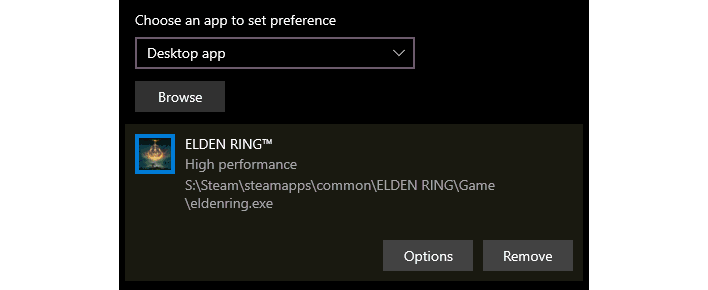
In theory, that should only help users on laptops whose system is incorrectly selecting their integrated GPU to run the game, but many desktop users on Reddit have claimed that it improved their performance, so you might as well give it a shot if you're unsatisfied with the game's performance. Your mileage may vary, however.
Regarding the stuttering issue, it's true that the game's presentation simply isn't as smooth as it could be. We've observed this ourselves across several different system configurations. In our experience, most of the stuttering is very brief and doesn't interfere with gameplay very much.
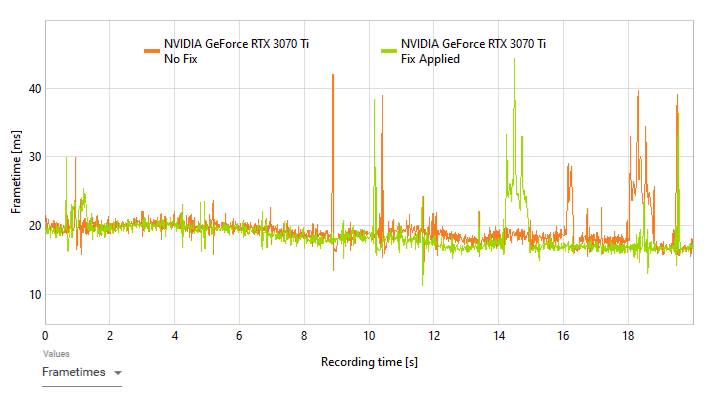
The inconsistency that we've experienced seems likely to be caused by the same things that cause such micro-stutters in most games: asset loading and unloading, media caching (for music, etc), and background network activity. We did find that if you play the game offline, it's slightly smoother, although this of course disables all of the game's glorious online features. If you find the stuttering unbearable, some users on Reddit decided to try a solution from From's prior game, Sekiro: Shadows Die Twice:
- Open Device Manager. The simplest way to do this is by holding the Windows logo key, tapping X, then releasing both and pressing the M key.
- Look for the category "Software devices," and expand it.
- Right-click on Microsoft Device Association Root Enumerator and select "Disable device."
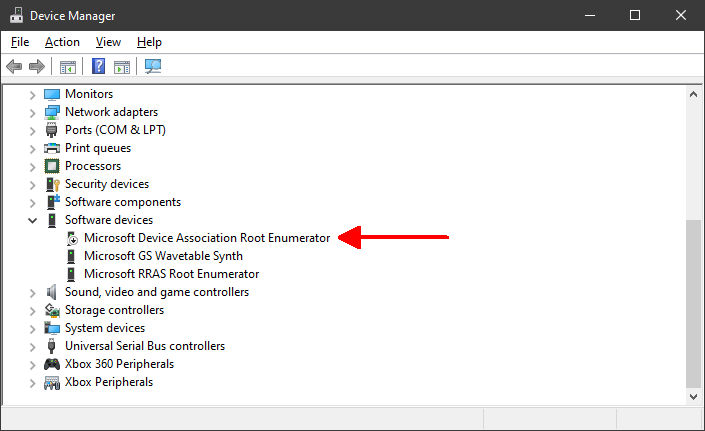
We tested this specific fix and our results weren't conclusive, but it may have improved the consistency of the game slightly. Still, we weren't suffering the sort of severe stuttering that many users have described on Reddit and in the Steam reviews, so it's possible that we simply didn't need this fix.
We're working on a performance and gameplay review of Elden Ring behind the scenes, so if you're curious to hear what we think of the game, you won't have too long to wait. In the meantime, let us know if these or other fixes cleaned up Elden Ring's performance for you, in the comments below.


