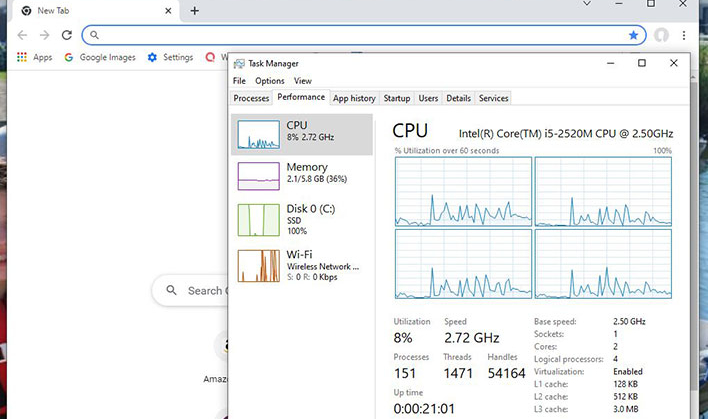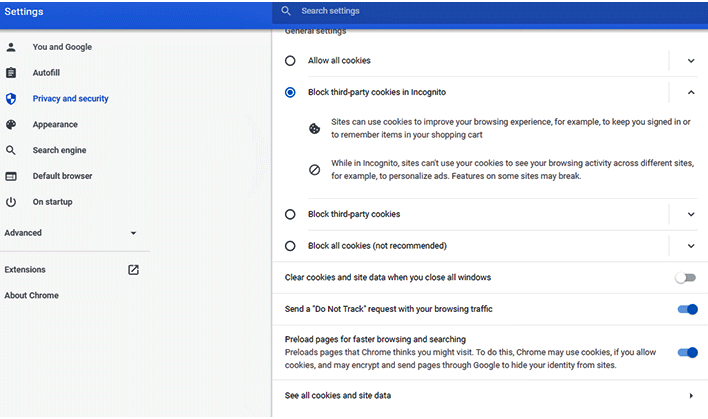Latest Chrome Update Thrashes Some Older SSDs For Dog Slow Performance

Some older PC users may have noticed a hit to their computer's performance recently. The cause may not be because they upgraded to Windows 11 (if you are fortunate enough for your PC to meet the requirements), but on legacy Windows 10 installations and due to older solid state drives in combination with a recent Google Chrome update.
In a recent diagnosis due to sluggish performance on a legacy ASUS laptop, HotHardware discovered a major hit on an Intel X25-M SSD while using Google's Chrome browser. During testing it was found that Chrome was pegging the SSD at 100 percent utilization. Yikes!
In a recent diagnosis due to sluggish performance on a legacy ASUS laptop, HotHardware discovered a major hit on an Intel X25-M SSD while using Google's Chrome browser. During testing it was found that Chrome was pegging the SSD at 100 percent utilization. Yikes!
All the typical culprits were addressed by first doing a disk clean-up and temporary file deletion, and then we invoked a TRIM optimization for good measures. However, nothing seemed to be helping the performance. The hit on the CPU and memory seemed to be trivial, especially in comparison to the massive thrashing the SSD was incurring during web browsing with Chrome. The initial thought was that the SSD was shot, or perhaps the laptop itself was simply ready to be put out to pasture.
The next step was installing Mozilla's Firefox web browser and testing Microsoft's Edge (which is based on Chromium) as well. Lo and behold the laptop seemed to be resurrected from the dead and ran quick as a bunny with these browsers. Meanwhile, when Chrome was active, even just navigating around Windows was unbearably slow. As other browsers were tested, it was found that they had minimal impact on the SSD. Microsoft's Edge browser only spiked the SSD for anywhere between 2 percent (see image below) to around 10 percent. Firefox came in around the same usage as Edge.

The next step was installing Mozilla's Firefox web browser and testing Microsoft's Edge (which is based on Chromium) as well. Lo and behold the laptop seemed to be resurrected from the dead and ran quick as a bunny with these browsers. Meanwhile, when Chrome was active, even just navigating around Windows was unbearably slow. As other browsers were tested, it was found that they had minimal impact on the SSD. Microsoft's Edge browser only spiked the SSD for anywhere between 2 percent (see image below) to around 10 percent. Firefox came in around the same usage as Edge.
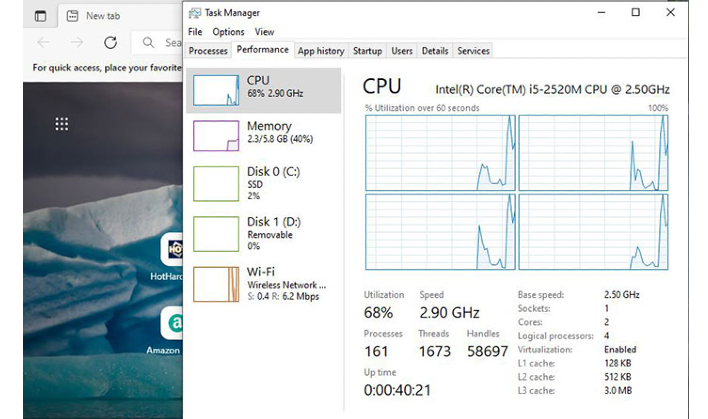
Chrome users are no strangers to the browser utilizing a large amount of disk space for swap files and system resources in general, while the browser is active. If you do a quick Google search for "Chrome using disk space" you will find the results are filled with posts from people who have experienced the pain of how Chrome hits their disk drives hard at times. However, in this case and on this specific machine and SSD combination, the browser had not been an issue before its latest update on October 19th to version 95.0.4638.54.
As of right now, there is no clear reason as to why Chrome is causing this annihilation on some older SSDs. We will be on the lookout in the coming days for any information that may surface and will provide updates if any is found.
If you are experiencing the same issue while using Chrome with an older SSD, it may be worth checking to see if using another browser fixes your problem. It is never a bad idea to check how the performance of your PC is affected by any browser you use, especially following an update.
Let us know down in the comments if you have encountered this issue, or any other issue after the latest Chrome update.
*Update* We have not tested this yet, but turning off Chrome's preload features could help the situation. While these features make loading webpages quicker, they also add to the CPU/Disk usage. This setting can be found by typing "chrome://settings/cookies" into the browsers web address bar.
As of right now, there is no clear reason as to why Chrome is causing this annihilation on some older SSDs. We will be on the lookout in the coming days for any information that may surface and will provide updates if any is found.
If you are experiencing the same issue while using Chrome with an older SSD, it may be worth checking to see if using another browser fixes your problem. It is never a bad idea to check how the performance of your PC is affected by any browser you use, especially following an update.
Let us know down in the comments if you have encountered this issue, or any other issue after the latest Chrome update.
*Update* We have not tested this yet, but turning off Chrome's preload features could help the situation. While these features make loading webpages quicker, they also add to the CPU/Disk usage. This setting can be found by typing "chrome://settings/cookies" into the browsers web address bar.