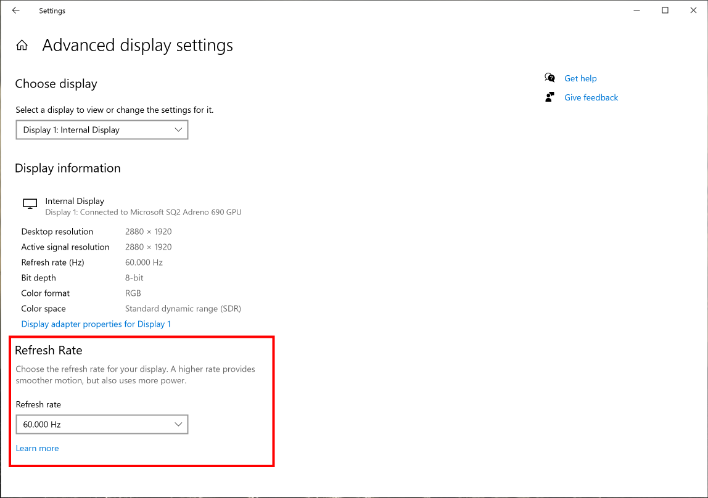Latest Windows 10 Build Makes Adjusting Display Refresh Rates Easier, New Search Features Unveiled

That expansion of features continues with the Windows 10 Insider Preview Build 20236, which is just now reaching the Dev Channel. With it, Microsoft is making a key update to how you access and change the refresh rate on your monitor. These days, you can go out and purchase standalone displays (or laptops) with 120Hz, 144Hz, 240Hz, or even 360Hz panels.
With Build 20236, Microsoft has implemented a new drop-down box in Advanced Display Settings, which is accessed from the main Display Settings screen. This puts the feature in closer reach, and saves a few clicks in the process. The refresh rates presented will of course be limited to what your hardware and current display drivers currently support.
We should note, however, that Windows 10 will still default to 60Hz when you plug in a new monitor for compatibility reasons -- even if your fancy new gaming display can support a 360Hz refresh rate. Microsoft would rather be safe than sorry here, so it leaves the choice of the final refresh rate up to users with this new selection screen.
In other Build 20236 news, Microsoft has also implemented some updates to the Windows Search Box, albeit this is a server-side change with Windows 10 version 1809 or higher. With this update, you can see the last four terms that you searched for, individual search terms can be removed by clicking "X" and you can even disable the recent list if you so choose. There are also changes to PDF accessibility in Narrator, along with a laundry list of running fixes (and known issue).
If you want to access Windows 10 Insider Build 20236, you'll first need to join the Windows Insider Program (if you haven't already done so) and hop on the Dev Channel.