MapQuest 4 Mobile Brings Free Voice Guidance To iPhone
Free iPhone
apps are a plenty, but some are definitely better than others. Falling into the
"better" category is the new MapQuest 4 Mobile iPhone app. Not only will this app turn
your iPhone into a personal navigation device, but the latest version will also
give you basic spoken instructions that tell you where to turn.
Another cool feature of MapQuest 4 Mobile is its Energy Saving mode that lets you dim the screen while still hearing voice instructions. This saves precious power when your iPhone's battery is running low. Although the app won't automatically reroute you if you miss a turn, it will inform you when you're off route and provide a "Reroute Me" option to get back on track. Sure, it's nice when a PND automatically reroutes you, but hey, MapQuest 4 Mobile is free.
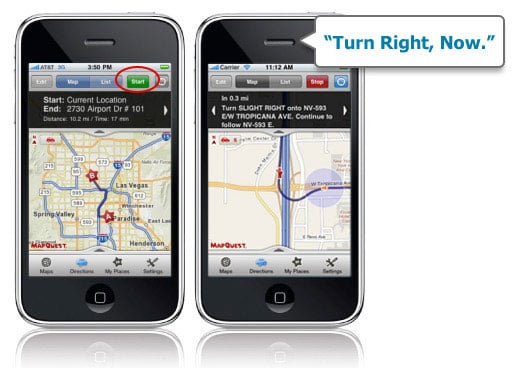
Other features include:


Another cool feature of MapQuest 4 Mobile is its Energy Saving mode that lets you dim the screen while still hearing voice instructions. This saves precious power when your iPhone's battery is running low. Although the app won't automatically reroute you if you miss a turn, it will inform you when you're off route and provide a "Reroute Me" option to get back on track. Sure, it's nice when a PND automatically reroutes you, but hey, MapQuest 4 Mobile is free.
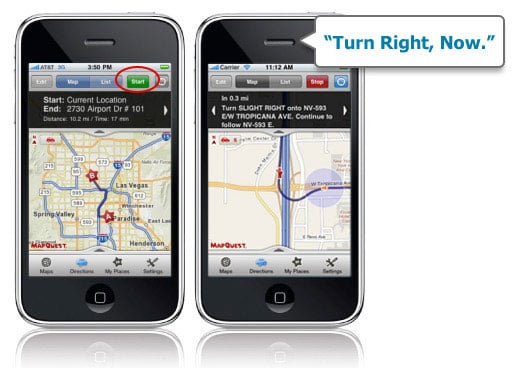
Other features include:
- NEW! Voice-Guidance speaks to you and informs you of upcoming turns. Change the settings if you prefer a sound prompt.
- NEW! Off-Route Assistance tells you when you've taken a wrong turn, and gives options to help you get back on track.
- Auto-Advance Feature improves "Find Me" by using iPhone® GPS to automatically locate you within your driving directions, recognize when you have taken a turn, and prepare you with the next maneuver - all without having to touch the screen.
- Energy savings mode allows you to set the power consumption level for MapQuest® 4 Mobile - NOW with a medium setting for continued voice guidance when the screen dims!
- Walking directions (pedestrian mode)
- Highly usable driving directions featuring an oversized display as well as landscape mode orientation.
- Save Maps and Routes on MapQuest.com and retrieve on your iPhone®.
- MapQuest® place carousel allows you to easily display locations for hotels, movie theatres, gas stations, and more with a single tap.
- Negotiate difficult turns/sets of turns with orientation arrows when viewing directions in map mode.
- Free-form search for businesses and places.
- Make your own my position icon representing You on the map. Use the built in camera or choose from a variety of existing icons.



