Microsoft Finally Acknowledges A File Explorer Bug That Won't Let Go Of Your CPU
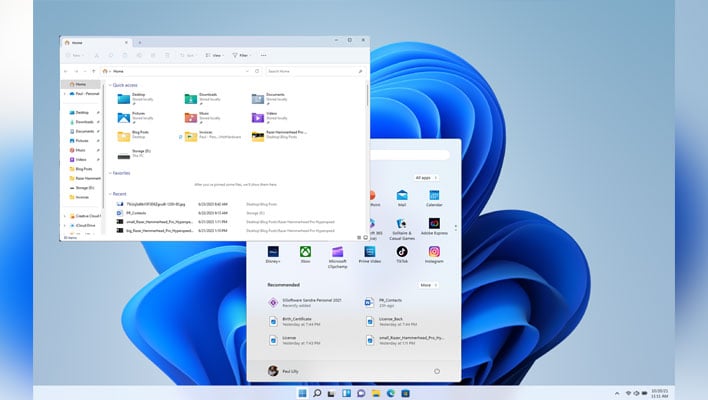
It took over a month but Microsoft has now confirmed what some Windows 11 users have already known since May's Patch Tuesday update—there's a File Explorer bug that is causing unusually high CPU utilization on some PC setups. On the bright side, it's a very specific scenario in which the bug rears its ugly head, which may be why it took Microsoft several weeks to add it to the list of known issues.
Microsoft officially acknowledged the bug earlier this week saying, "You might be unable to view effective access and explorer.exe might continue to use CPU after closing the dialog."

The Effective Access tab is an advanced menu that lets you look up access permissions for files and folders. Here's how you can access it...
- Hold down the Shift key and right-click on a file or folder
- Select Properties
- Select the Security tab
- Click the Advanced button
- Click the Effective Access tab
A bug introduced with last month's Patch Tuesday update broke this functionality on some systems. On affected PCs, a user who tries to look up the Effective Access permissions of a file or folder will see a message stating, "Computing effective access..." but never see any actual results. That in and of itself is annoying. Adding insult to injury, Microsoft further confirms that Explorer.exe will continue to feed on CPU resources after closing the dialog box.
The good news is, Microsoft says it's unlikely that consumers will run into this bug on their home PCs. It does exist, however, and there are scenarios where it might come up, especially in the wake of mass work from migrations resulting from the pandemic.
Microsoft also notes there is a temporary workaround while it works on a proper fix.
"If you have attempted to view effective access, you can mitigate the CPU usage issue by restarting your device or by signing out for the affected user. Note: Locking Windows will not mitigate this issue, you must sign out," Microsoft states in a support document.
This issue impacts Windows 11 versions 22H2 (KB5026372) and 21H2 (KB5026368), after applying the cumulative update that began rolling out to PCs on May 9, 2023.
Microsoft estimates it will have a permanent fix in place by late June.

