Microsoft Chromium Edge Is Now Rolling Out Via Windows Update, Get It Now
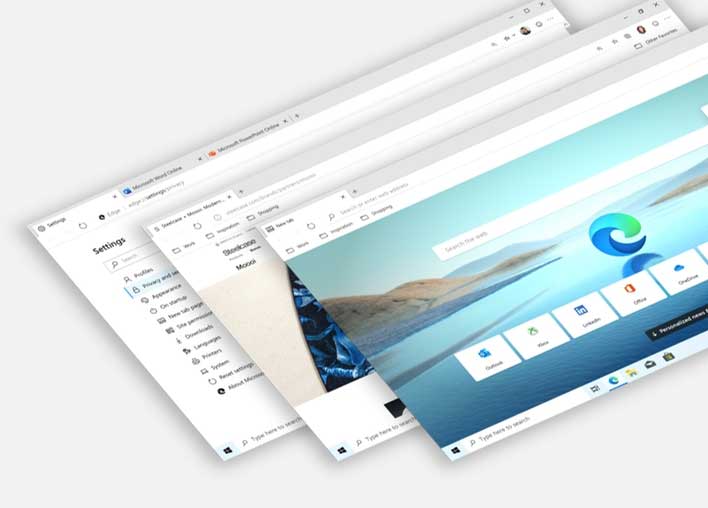
Now, however, Microsoft is rolling out the browser through Windows Update, which should make it available to a broader range of Windows 10 users. Windows 10 is currently installed on over 1 billion PCs around the globe, so that will give Microsoft a huge footprint with the Edge browser.
According to the KB4559309 support article, Microsoft Edge will be pushed to Windows 10 versions 1803 (April 2018 Update) and higher. The software giant goes on to say that Edge will be downloaded and installed automatically.
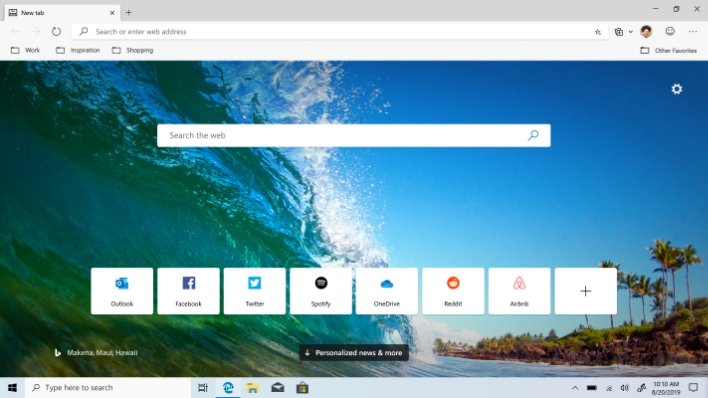
But while users now have two ways to download the new Chromium-based version of Microsoft Edge, Ghacks points out a critical distinction between those two download methods, stating, “The new Edge replaces the old browser in both cases but only the manually installed Edge may be removed to restore access to the classic version of Microsoft Edge.”
The new Microsoft Edge browser is leaps and bounds better and more advanced than its predecessor that we can’t imagine that anyone would want to back to the “classic” version. As part of the migration from the old to new version or Microsoft Edge, here are some things that you’ll want to keep in mind:
- Start menu pins, tiles, and shortcuts for the current version of Microsoft Edge will migrate to the new Microsoft Edge.
- Taskbar pins and shortcuts for the current version of Microsoft Edge will migrate to the new Microsoft Edge.
- The new Microsoft Edge will be pinned to the taskbar. If the current version of Microsoft Edge is already pinned, it will be replaced.
- The new Microsoft Edge will add a shortcut to the desktop. If the current version of Microsoft Edge already has a shortcut, it will be replaced.
- By default, most protocols that Microsoft Edge handles will be migrated to the new Microsoft Edge.
- The current version of Microsoft Edge will be hidden from UX surfaces in the OS. This includes settings, applications, and any file or protocol support dialog boxes.
- Attempts to start the current version of Microsoft Edge will redirect to the new Microsoft Edge.
- The First Run Experience (FRE) will auto-launch the first time that a device restarts after the new Microsoft Edge is installed.
- Data from earlier versions of Microsoft Edge (such as passwords, favorites, open tabs) will be available in the new Microsoft Edge.
While Microsoft is no doubt hoping that adoption of the Edge browser will now soar given its greater availability via Windows Update, it remains to be seen if it will have what it takes to topple the juggernaut in the browser market: Google Chrome.

