Microsoft Launches This New Critical Security Feature For Windows 10
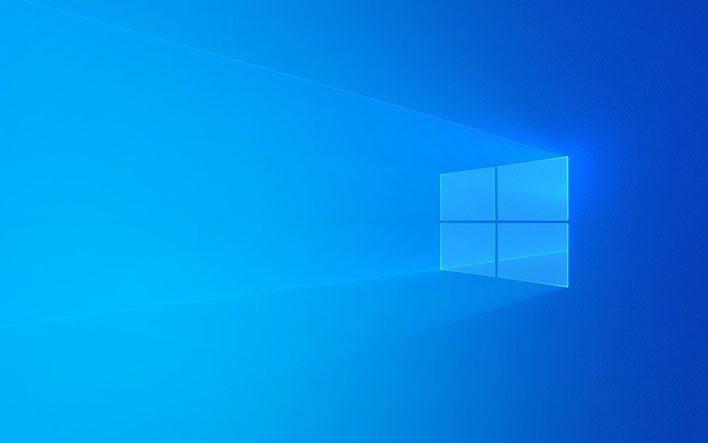
So, what exactly is tamper protection? According to Microsoft, it "prevents unwanted changes to security settings on devices", which should help protect critical system files and your data from being accessed and altered by malicious apps. Tamper protection is built directly into Microsoft Defender ATP and runs in real-time while offering cloud-based protection from threats (including unknown malware).
Tamper protection can also monitor suspicious file downloads, and has access to continual updates to keep one step ahead of bad actors around the globe. Early builds of tamper protection had in the past been limited to select Microsoft business customers and Windows Insiders.
"The development of this feature is a result of our extensive research into the evolving threat landscape and attack patterns, along with consistent engagement with and feedback from customers and partners," writes Microsoft Defender ATP team member Shweta Jha. "The lack of visibility of tampering attempts at various levels can make it difficult to mitigate sophisticated threats."

It should be noted that Microsoft is enabling tamper protection by default for Window 10 Home users. However, not everyone will see the feature enabled all at once. As is often the case when Microsoft launches new Windows 10 features, it will be rolled out gradually to customers over the coming weeks.
To see if tamper protection has been enabled yet on your Windows 10 installation, or to disable it (although we don't know why you'd want to do that though), you can access it from the Windows Security app (as seen in the image above).

