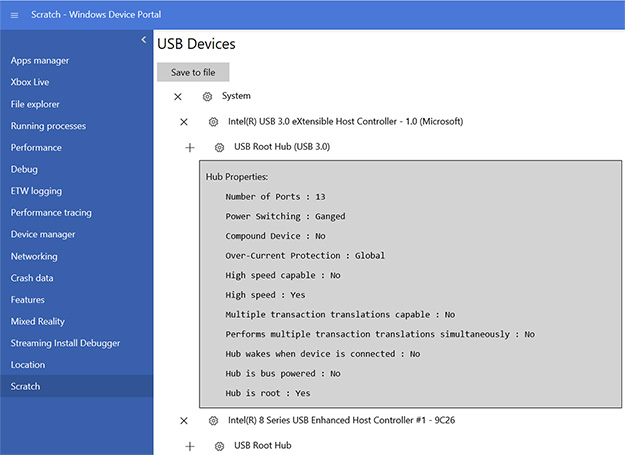Microsoft Enhances Windows Device Portal Toolset For Windows 10 Fall Creators Update

In an attempt to bolster the mixed reality experience in Windows 10 that Microsoft has been hyping, the Redmond outfit is introducing new tools to its Windows Device Portal. These will be included with the Fall Creators Update for Windows 10 and will make it easier for developers to debug their Universal Windows Platform (UWP) applications, test out new features, and build new hardware peripherals
One of the big additions is location based testing. Using the Location tool in Device Portal, developers can override the default location that gets reported to Windows and swap it out for a different one using a map or latitude and longitude boxes. For developers on a budget, this is a heck of a lot cheaper than actually traveling to different places around the world.
Microsoft is also updating its USB diagnostics. For developers who are using the Device Portal to configure devices over a USB connection, the updated USBView tool will provide a full view of a system's USB hubs, controllers, and peripherals. The hubs and and controllers expand to show individual devices using the + (plus) sign, and clicking the gear will expand to show the item properties, such as the number of ports, power switching status, whether or not the hub is bus powered, and so forth.
One of the new things that Microsoft added to the Windows 10 Creators Update is streaming installation for UWP so that users can launch an app before it is finished downloading. To make this easy to test, Microsoft is adding a Streaming Install Debugger tool to Device Portal with the Fall Creators Update. This will let developers simulate a streaming install when testing an app.
Finally, mixed reality figures to be a major point of focus with the Fall Creators Update. Microsoft has already partnered with several hardware companies to produce lower cost mixed reality headsets that will help deliver new experiences in Windows 10. As part of that initiative, Microsoft is including a whole suite of tools to help developers build mixed reality apps.
One of those tools is a frame rate counter. This will help developers hit target frame rates in mixed reality experiences to ensure full immersion. The tool shows bot the frame rate of their app and of the system's compositor. Likewise, a 3D View tool will help developers when testing a headset's interaction with the real world by displaying its position as it moves through space.
Finally, Microsoft is including a new button to its Installed Apps tool that lets developers launch an app in the HMD. While fully immersive apps will always run in mixed reality, the new button will be useful for 2D UWP apps, or apps that switch between 2D and immersive, when developers want to test them in mixed reality mode.
The Fall Creators Update is the second major upgrade to Windows 10 this year. Microsoft has not announced an exact release date, but has hinted that it will be pushed out to systems next month.