Here’s Microsoft's Official Fix For Windows 10 KB5001330 Gaming Slowdowns

A recent Windows 10 update has some gamers fuming over crippled frame rates and blue screen of death (BSOD) errors—it is related to this month's Patch Tuesday update, which began rolling out to PCs on April 12. Now a couple of weeks later, Microsoft has acknowledged the problem, found the culprit, and is somewhat stealthily pushing out a fix (more on that in a moment).
"A small subset of users have reported lower than expected performance in games after installing this update. Most users affected by this issue are running games full screen or borderless windowed modes and using two or more monitors," Microsoft explains in a support article.
The issue is related to KB5001330 for Windows 10 version 2004 (20H1), and according to various complaints, it also affects KB5001337 for Windows 10 versions 1930 and 1909. Only the support article for KB5001330 acknowledges the issue, however, so if you are running version 1930 or 1909, you might be out of luck for the time being (unless you upgrade to version 2004).
Following the roll out of those cumulative updates, Windows 10 users began reporting a range of issues while gaming, such as reduced and unstable frame rates, v-sync not working properly, BSODs, and other annoyances. Even NVIDIA chimed in on the matter, telling GeForce owners that if they are suffering from any of those symptoms, they should try uninstalling the cumulative update.
That is still an option, though obviously not an ideal one. Fortunately, Microsoft has another solution. It is dishing out a fix through its Known Issue Rollback (KIR) program.
"This issue is resolved using Known Issue Rollback (KIR). Please note that it might take up to 24 hours for the resolution to propagate automatically to consumer devices and non-managed business devices. Restarting your device might help the resolution apply to your device faster," Microsoft explains.
The program is designed to mitigate non-security issues quickly and efficiently, and is something Microsoft has been leveraging since 2019. From our understanding, it does not actually roll back the entire cumulative update, but adds code to fix whatever non-security bug it may have introduced on some systems.
"When Microsoft decides to rollback a bug fix in an update because of a known issue, we make a configuration change in the cloud. Devices connected to Windows Update or Windows Update for Business are notified of this change and it takes effect with the next reboot," Microsoft explains.

It's a stealthy maneuver, in that some users receive the fix before ever noticing there is an issue. And since it is not doled out through Windows Update, it's as if the problem was never introduced in the first place.
How To Determine If This Fix Is Actually Applied
This is a bit of a different scenario, however, as it took a couple weeks for Microsoft to acknowledge the issue, by which time there were plenty of complaints from gamers. Your best bet is to reboot your PC, and hopefully your problems go away. However, it takes some digging to find out if your PC actually has the fix in place, because it does not show up in Windows Update.
One of Bleeping Computer's readers figured out where it is hiding in the system Registry. Bear in mind that you can break things by mucking around in the Registry, but if you are comfortable with the risks and want to see if the fix is in place, type regedit in taskbar search field and click on Registry Editor. Then navigate to:
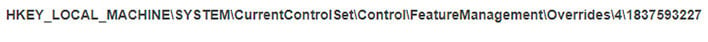

If the above entry exists, the fix has been applied. Otherwise, you will have to wait a little bit longer—it should be applied within 24 hours.

