Microsoft Tests Windows 10 OS Performance Optimizations Based On User Workloads
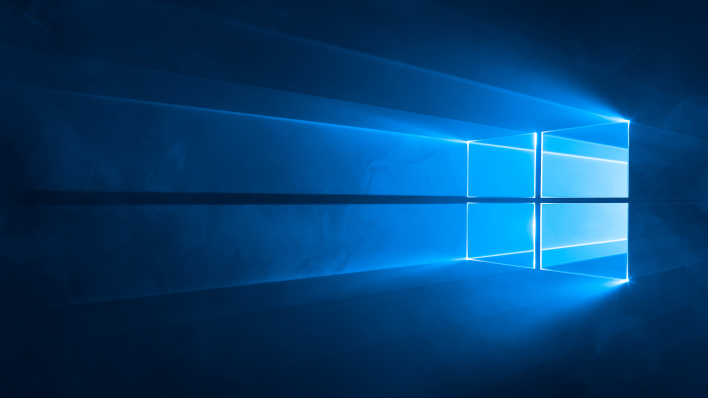
Windows 10 can be used for just about anything due to its versatility, from running services to simply being a basic client PC. Soon, Microsoft will add more functionality to hopefully make the operating system even better for specific usage scenarios.
In the past few months, we have heard about Microsoft testing new workflows, designs, and other features to improve user experience. Internally, Microsoft has also been testing a new “Device Usage” page in the Settings App, according to Windows Latest. This new page would allow users or organizations to customize Windows 10 for "specific use cases, such as schoolwork, entertainment, gaming and more.”

- Gaming
- Family
- Creativity
- Schoolwork
- Entertainment
- Business
At present, it is unknown if this feature will also optimize Windows for the specific use case. Again, in the case of “Gaming,” the toggle could disable services that could impact gaming performance which could come in handy. In any case, let us know what you think of this new feature in the comments below. Is it just a new way for Microsoft to collect data, or is it legitimately helpful?
(Device Usage page courtesy of Windows Latest)

