Microsoft Pushes KB4023057 Again, Potentially Blowing Away Your Windows 10 Auto-Update Settings
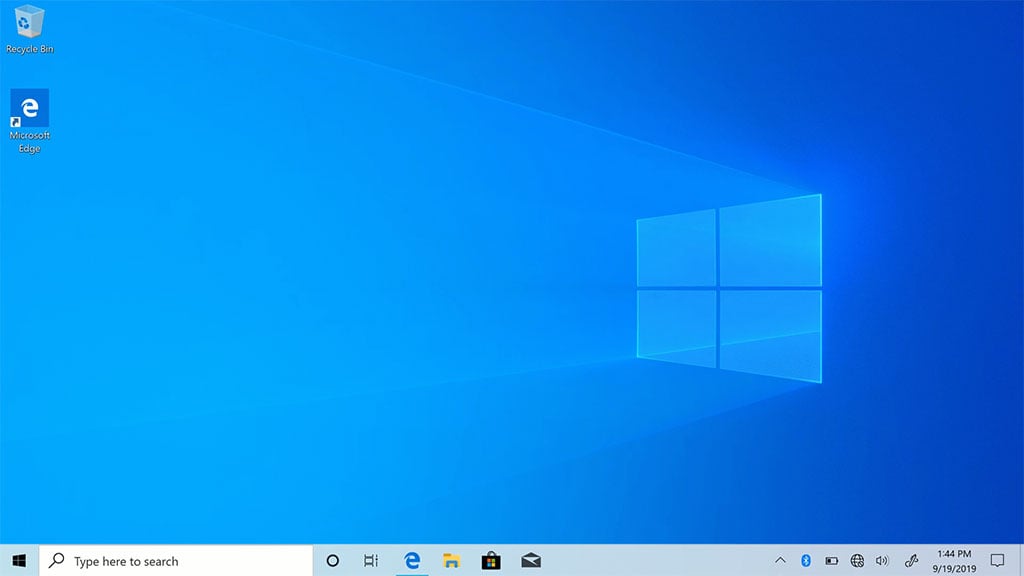
Microsoft really wants you to upgrade Windows 10 to the latest version, delivered via the May 2020 Update. So much, in fact, that is once again pushing out its KB4023057 update, which takes a series of measures to prep your PC for the upgrade, some of which you might wish to avoid. Like resetting your network settings and blasting away certain registry keys, for example.
To be fair, keeping Windows 10 fully updated is the best course of action for most people, as it ensures you have access to all of the features and security protections available. And with Microsoft playing it somewhat conservative with rolling out the May 2020 Update, for a lot of people KB4023057 could be a good thing—you should finally be able to hop aboard Windows 10 version 2004, if you have not already.
"This update includes files and resources that address issues that affect the update processes in Windows 10 that may prevent important Windows updates from being installed. These improvements help make sure that updates are installed seamlessly on your device, and they help improve the reliability and security of devices that are running Windows 10," Microsoft explains.
It is not so cut and dry, though, Microsoft periodically pushes out KB4023057, and it's intended to make upgrading to Windows 10 version 2004 and beyond a seamless experience. However, not everyone is interested in making the leap just yet, for whatever reason(s). And from Microsoft's wording, it sounds like it could alter your automatic update settings as well.
Applying KB4023057 can result in a series of actions, including...
- This update may request your device to stay awake longer to enable installation of updates. (Note The installation will respect any user-configured sleep configurations and also your 'active hours' when you use your device the most.)
- This update may try to reset network settings if problems are detected, and it will clean up registry keys that may be preventing updates from being installed successfully.
- This update may repair disabled or corrupted Windows operating system components that determine the applicability of updates to your version of Windows 10.
- This update may compress files in your user profile directory to help free up enough disk space to install important updates.
- This update may reset the Windows Update database to repair the problems that could prevent updates from installing successfully. Therefore, you may see that your Windows Update history was cleared.
In addition to potentially resetting your network settings, KB4023057 might also automatically compress some of your data in your user profile directory and then restore them to their original state (if all goes well, of course), and run a Disk Cleanup routine. These things should only happen if you are relatively short on disk space.
Have you run into any problems with KB4023057 or any other recent Windows updates? If so, let us know in the comments section below.

