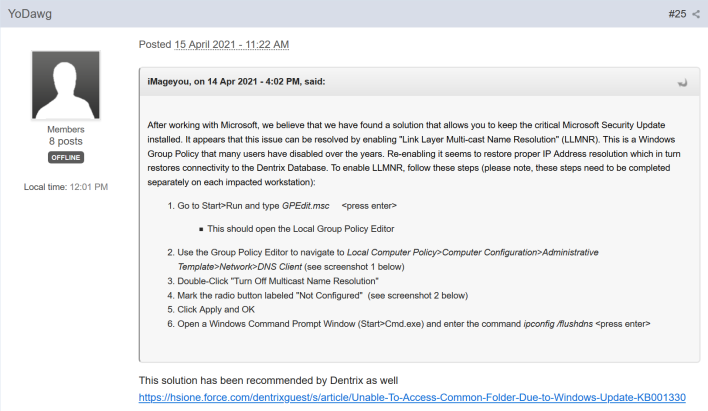Latest Windows 10 Patch Tuesday Update Sparks DNS And Shared Folder Mayhem For Some Users

Last month, several issues with printers appeared when Microsoft released its regularly scheduled Windows 10 update. Another Patch Tuesday has come and gone, but not without additional concerns from from users. Some Windows 10 corporate users are reporting DNS and shared folder issues, with the current fix being to simply roll back the update.
After installing the new updates, which brought security vulnerability and bug fixes to users, some people reported having DNS resolution issues that could stop access to shared folders on servers when they attempted to identify them by name. If a user used the IP address for the server instead, they would have no issues. However, that is rather inconvenient. The resolution to this problem is to uninstall the cumulative update, which is also not great as it pulls back the fixes we mentioned.
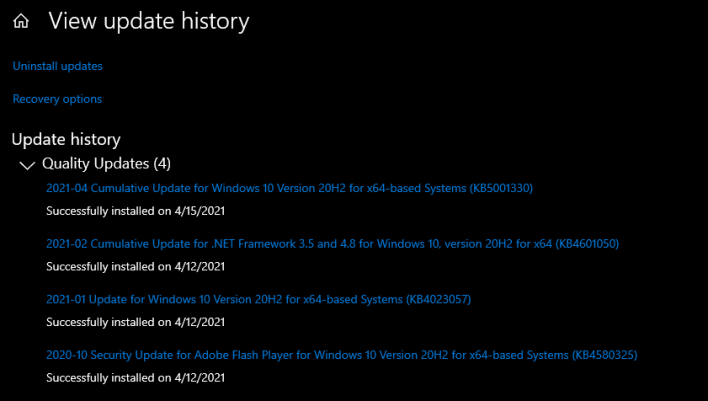
The accepted community solution at present is to add the server’s name and IP address to the HOSTS file in Windows, which seemed to fix the problem. In the meantime, Dentrix is working with Microsoft to find an adequate solution, but that will not help all customers who have LLMNR enabled. Hopefully, Microsoft will issue a patch soon, so keep an eye on HotHardware for updates.