Microsoft’s New Windows PC Manager Promises Deep Cleaning But Some Are Concerned
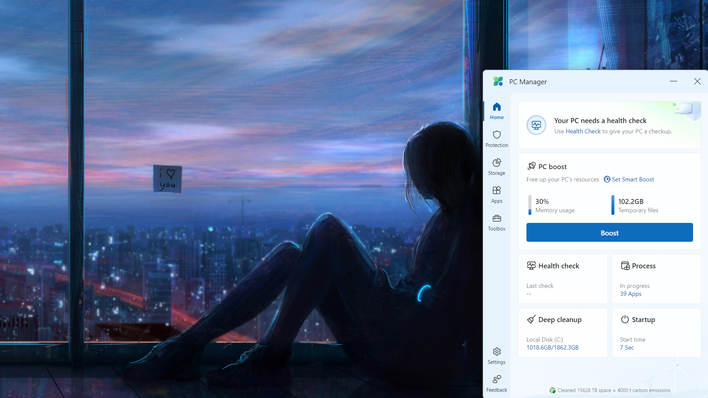
In 2022, it would seem that Microsoft published the “Microsoft PC Manager” app, but this tool has only recently seen the spotlight on the Microsoft Store and became available to the U.S. market in 2023. Regardless of the release date, this app claims to boost PC performance, help manage your storage, run antivirus scans, do PC health checks, and provide handle tools on the fly. The elevator pitch is a “one-click boost” to fix all of your problems, and while this may sound like snake oil, it might just help out, for the most part.
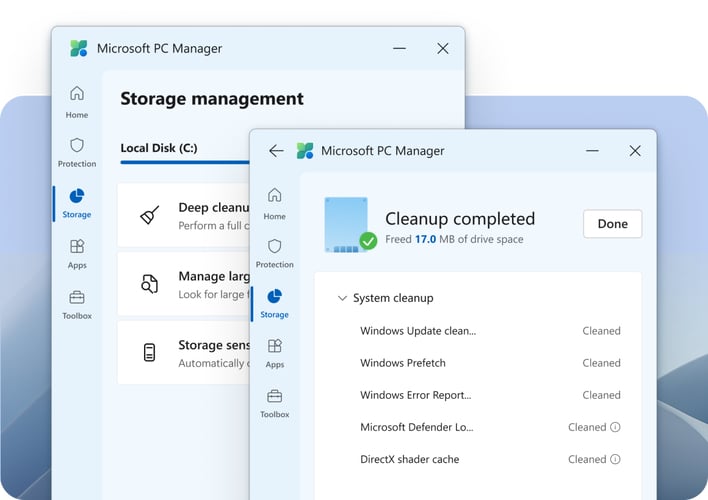
We note “for the most part” as the app has curious means of ‘helping your performance’ and tidying up storage. Namely, if you select a deep storage clean, the tool will go in and delete temporary files, clean out the recycle bin, and even delete Windows Prefetch files. This is all well and good save for the last item could cause some problems for users as these files can help programs load faster by saving some data about them when you launch them for the first time. If deleted, all the prefetch data will have to be recollected, and you may notice some slowdowns on your system due to this.
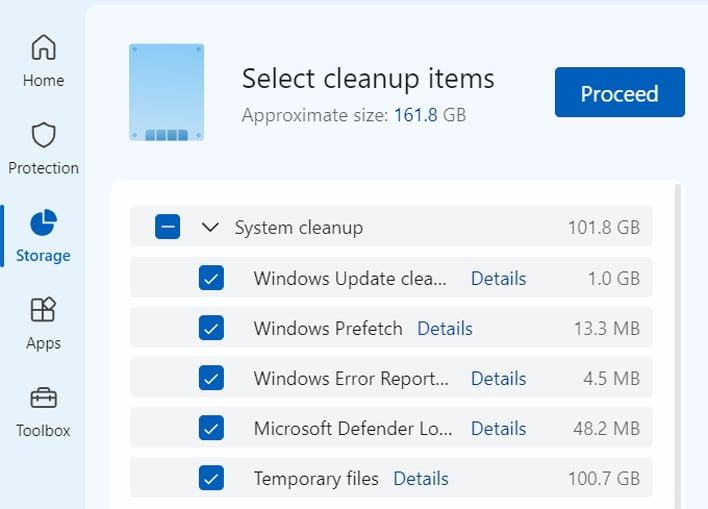
Beyond that, though, this tool seems like it could be useful overall. For us, it helped spot 160GB of junk files between the Temp folder and Recycle Bin, which were not necessary. This tool can also help prune the list of startup apps that might drag your PC down a bit when you first turn it on. Of course, it is also hard to complain about easier access to antivirus scans and security tooling as well. In any event, use Microsoft PC Manager with care and caution, especially if you decide to do a deep cleaning of your device. You may miss what it goes to delete, and that could have some repercussions.

