Microsoft Refreshes The Windows Store For Easier Navigation And App Discovery
Microsoft keeps pushing out updates by and by to improve the overall Windows 8.1 experience, and the latest update concerns the Windows Store. Microsoft announced that it has gussied up the look of the store and has made it easier to navigate and find the apps you’re looking for.
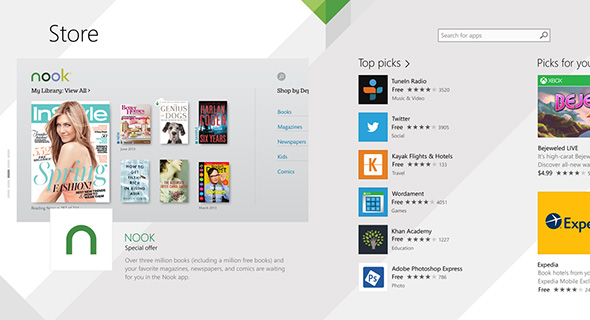
The old store
There is now a persistent navigation bar on top of the store that includes Home, Top charts, Categories, Collections, and Account links. This is a nice change, as it de-clutters the scrolling experience by putting several of those sections up in the menu bar, and it also gives users a quick way to access those areas.

The new store
Microsoft also put Collections on the store’s landing page so users can quickly access types of apps they might be interested in such as a “Getting started” section with Facebook, Netflix, and so on as well as a “Music lovers” collection and a “Red Stripe Deals” area with apps that are steeply discounted. The landing page also includes several apps that Microsoft deems to be top-notch.
Finally, you can now see the same app for both desktop and Windows Phone together in one place, so you can grab, for example, “Halo: Spartan Assault” for all of your Windows devices in one fell swoop. Further, this ensures that you only have to pay for a given app once (if the publisher chooses to use that option).
The new features seem much more friendly to traditional mouse-and-keyboard input rather than touch, but that’s okay--it’ll be easier to navigate across the board.
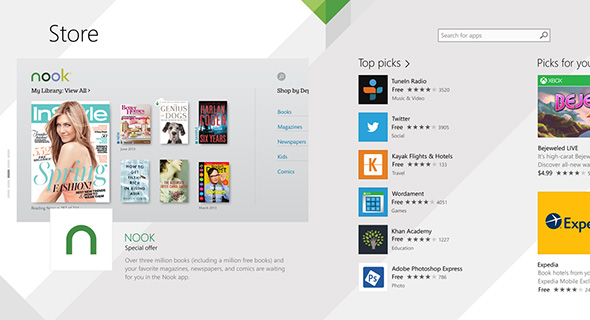
The old store
There is now a persistent navigation bar on top of the store that includes Home, Top charts, Categories, Collections, and Account links. This is a nice change, as it de-clutters the scrolling experience by putting several of those sections up in the menu bar, and it also gives users a quick way to access those areas.

The new store
Microsoft also put Collections on the store’s landing page so users can quickly access types of apps they might be interested in such as a “Getting started” section with Facebook, Netflix, and so on as well as a “Music lovers” collection and a “Red Stripe Deals” area with apps that are steeply discounted. The landing page also includes several apps that Microsoft deems to be top-notch.
Finally, you can now see the same app for both desktop and Windows Phone together in one place, so you can grab, for example, “Halo: Spartan Assault” for all of your Windows devices in one fell swoop. Further, this ensures that you only have to pay for a given app once (if the publisher chooses to use that option).
The new features seem much more friendly to traditional mouse-and-keyboard input rather than touch, but that’s okay--it’ll be easier to navigate across the board.

