Microsoft Showcases New Email Experience For Windows 8
With Windows 8 on the horizon, Microsoft has done an excellent job of keeping the information flowing to potential consumers. After all, the OS will deliver a host of completely new looks, and we've largely grown used to the way that Windows works. So in order to keep yourself informed about what's to come, you might want to pay attention to a new blog post from the company regarding Windows 8's Mail app. The "App Preview" of Mail has been around already in the Windows 8 Release Preview, and Microsoft claims that when it started planning the email experience for their new software, the goal was to "create an app that embodied the Metro style design principles. It needed to be fast and fluid, be great with touch and a keyboard and mouse, focus on your content, provide the right features at the right time, and fulfill our expectations of email on modern devices."
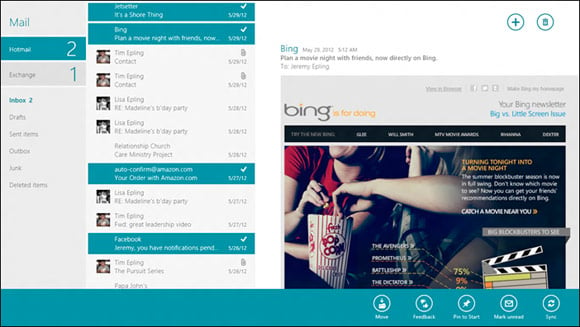
Sounds good, but it required a "start from scratch" approach. They took a few things into consideration: how we use email, how much we get, and how we organize it. They also realized that most people are using email like IM -- immediate replies are now the norm. The 3-pane design of the Mail app is pretty slick, and it sticks closely to the Metro scheme as a whole. Microsoft also decided to include commands for the tasks that every person uses almost every time they launch Mail: creating, responding to, and deleting messages. All the respond commands are grouped into a single top-level command since they preform a similar function. Delete is in the corner, which also aligns with the Cancel command when writing an email.
Looking for more? Head on to the Via link below to get yourself ready for your next email experience.
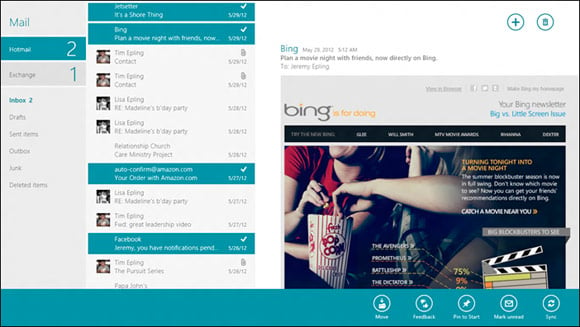
Sounds good, but it required a "start from scratch" approach. They took a few things into consideration: how we use email, how much we get, and how we organize it. They also realized that most people are using email like IM -- immediate replies are now the norm. The 3-pane design of the Mail app is pretty slick, and it sticks closely to the Metro scheme as a whole. Microsoft also decided to include commands for the tasks that every person uses almost every time they launch Mail: creating, responding to, and deleting messages. All the respond commands are grouped into a single top-level command since they preform a similar function. Delete is in the corner, which also aligns with the Cancel command when writing an email.
Looking for more? Head on to the Via link below to get yourself ready for your next email experience.

