Microsoft Acknowledges Windows 10 20H2 Forced Reboots And BSOD Bugs, What To Roll Back
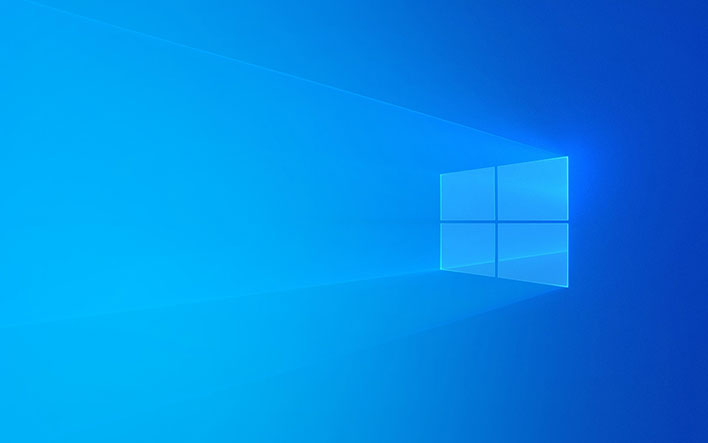
The color blue is thought to have a calming effect on people, and it is widely reported that Microsoft purposely chose it for that reason, for crashing errors in Windows. Except at this point, running into a blue screen of death (BSOD) error is anything but calming. And it still happens. In fact, a couple of recent support articles at Microsoft highlight two specific instances that could prompt it, both after installing the October 2020 Update for Windows 10.
Otherwise known as Windows 10 version 20H2, this is the latest build of Microsoft's operating system. If you are not sure which version you have installed, press the Windows key + R to bring up the Run box, then type winver and hit enter. This will show you the version number you are running, Here is the version history...
- Windows 10 Version 20H2: October 2020 Update
- Windows 10 Version 2004 (20H1): May 2020 Update
- Windows 10 Version 1909 (19H2): November 2019 Update
- Windows 10 Version 1809 (Redstone 5): October 2018 Update
- Windows 10 Version 1803 (Redstone 4): April 2018 Update
- Windows 10 Version 1709 (Redstone 3): Fall Creators Update
- Windows 10 Version 1703 (Redstone 2): Creators Update
- Windows 10 Version 1607 (Redstone 1): Anniversary Update
- Windows 10 Version 1511 (Threshold 2): November Update
- Windows 10 Version 1507 (Threshold 1): Original Release
Microsoft is once again taking a staggered approach to pushing out its latest Windows 10 update, so you may not even be running version 20H2 yet. If you are, however, and you plug in a Thunderbolt NVMe solid state drive, you could experience a BSOD.
"Intel and Microsoft have found incompatibility issues when Windows 10, version 2004 or Windows 10, version 20H2 are used a Thunderbolt NVMe solid state disk (SSD). On affected devices, when plugging in a Thunderbolt NVMe SSD you might receive a stop error with a blue screen and 'DRIVER_VERIFIER_DMA_VIOLATION (e6) An illegal DMA operation was attempted by a driver being verified'. Affected Windows 10 devices will have at least one Thunderbolt port," Microsoft states in a support document.
Having identified the problem, Microsoft has halted the roll out of the October 2020 Update to potentially affected PCs, and will lift it once the situation is resolved. But if you already made the upgrade before Microsoft became aware of the problem and/or intend to add a Thunderbolt NVMe drive, you could still experience a BSOD.
If you find yourself in that situation, you can roll back the update. It's annoying, but better than fighting with your PC crashing again and again.
There's also another issue that is causing some updated PCs to reboot.
"After upgrading to Windows 10, version 20H2, you might receive the error in LSASS.exe with the text 'Your PC will automatically restart in one minute' when interacting with any dialog window that lists users, for example accessing the sign-in options settings app page or the users folder in the Local user and groups MMC snap-in. This issue only affects devices in which any of the local built-in accounts have been renamed, such as Administrator or Guest. You might also receive an error in the Application Event log with Event ID 1015 that LSASS.EXE failed with status code C0000374," Microsoft states in a different support document.
In this instance as well, Microsoft has stopped pushing out the October 2020 Update to potentially affected PCs. But if it is too late, you can mitigate the issue by rolling back.
"To prevent the issue and not recieve the safeguard hold, you will need to name all built-in user counts back to their default name before attempting to update to Windows 10, version 2004 or Windows 10, version 20H2," Microsoft adds.
There other potential issues that could prevent your PC from receiving the latest update too. For example, Microsoft is currently investigating issues related to Conexant audio drivers, and a bug that is causing certificates to not be present after updating.
You can keep tabs on the overall situation on Microsoft's Known Issues page.

