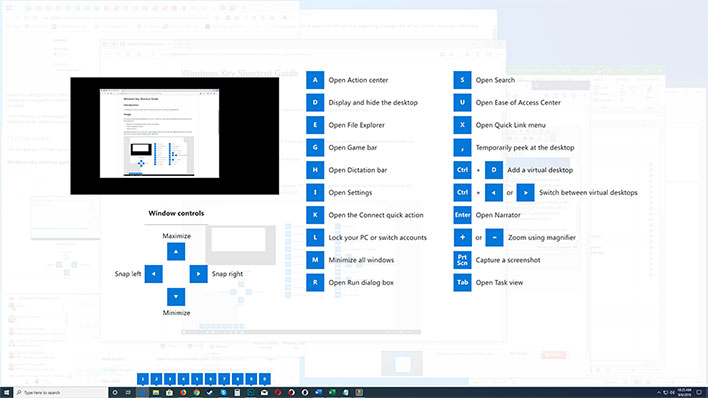Microsoft's First Windows 10 PowerToys Utilities Released For Veteran PC Enthusiasts
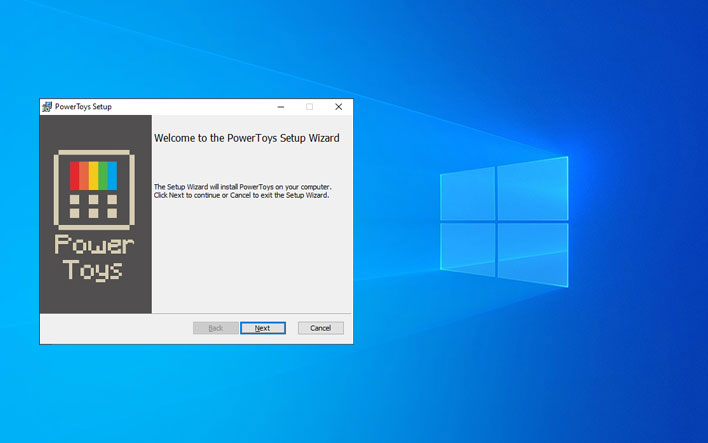
Microsoft has succeeded in its goal of releasing a version of PowerToys for Windows 10 before the summer season comes to an official end. First announced a few months ago, PowerToys for Windows 10 is a throwback to the popular utility that power users installed way back in the day on Windows 95, to gain access to advanced features and functionality.
If your computing days date back to the Windows 95 era, you may remember PowerToys, essentially a set of freely available utilities for enthusiasts that were also made available in Windows XP. It included over a dozen tools. One of the more widely used ones was TweakUI, which made it easier to dig deeper into Windows and adjust settings that might otherwise have required mucking in the system registry.
Now all these years later, PowerToys is back in preview form for Windows 10. In this early build, there are just two utilities—a Windows key shortcut guide (self explanatory) and a window manger called FancyZones.
When running PowerToys, if you press and hold the Windows key for around 1 second (this can be adjusted in settings), a full screen overlay will appear as shown above. It displays a dynamic set of Windows key shortcuts that are currently applicable for the given desktop and active window.
This can be handy learning what controls are available, potentially saving a trip to Google Search (and a few mouse clicks).
To use the FancyZones editor, you can load it via a button in the PowerToys settings, by pressing Win + ~.
"When first launched, the UI presents a list of zone layouts that can be quickly adjusted by how many windows are on the monitor. Choosing a layout shows a preview of that layout on the monitor. Pressing the save and close button sets that layout to the monitor," Microsoft explains.
You can also create custom layouts, as shown in the image above.
It's not clear how many utilities will ultimately be added to the modern version of PowerToys. However, the reception has been positive, with over 4,000 users having starred the repo in GitHub, indicating a high level of interest.
If you want to try it out yourself, grab the installer from GitHub. Note that the current version is signed by Janea Systems—future releases will be signed by Microsoft. Also note that after installing and launching PowerToys, nothing appears on the screen. However, it is running and there should be a PowerToys icon in the system tray. That's where you can access the settings.