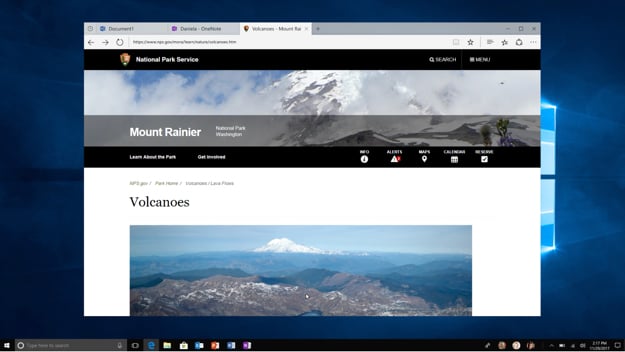Windows 10 Sets Run Apps In A Slick Tabbed Browser Multitasking Environment For Powerful Content Organization
Microsoft is calling this new Windows 10 interface "Sets", and it allows you to group together Windows apps into tabs within a single window. If you're doing research on a particular subject, you might have a Set filled with Microsoft Edge, OneNote and Microsoft Word. You can then easily switch back and forth between the apps using the tabbed interface.
Adding a new app within a given Window is as simple as hitting the plus button in the title bar. Clicking the plus button brings up a page with a search bar, and frequent app "Destinations" that you can quickly add to your Set. Scrolling down the page shows you a feed of recently opened Office 365 documents and other apps that you may wish to open in a new tab.
As you might expect, closing out a Set doesn't actually trash your data. Everything is connected using Microsoft services. You can even restore your Sets from a previous session on a different computer that you are logged in to. See the video below for a complete overview:
Sets will initially only be available to for Universal Windows Platform apps (since they can be sandboxed). Eventually, Microsoft hopes to open the feature up to legacy Win32 apps. In any case, it might be a while before the public can get their hands on Windows 10 Sets -- the company is currently only selecting a small subset of Windows Insiders to test out the feature.