Modder Claims This $16 Part Will Stop Your M2 MacBook Air From Overheating

Heat is the enemy of most electronics, and performance throttling is one of the most effective safeguards against potential damage that might otherwise occur. For the most part, throttling is unavoidable outside of extreme (and generally impractical) cooling solutions like liquid nitrogen. That doesn't mean there's nothing you can do, though.
Vadim Yuryev demonstrates this in a video posted to YouTube on his Max Tech channel. In it, he outlines an inexpensive modification to Apple's newly minted MacBook Air with an M2 processor inside. Before we get to the mod, let's talk about the M2 chip.
Apple announced its M2 system-on-chip during its WWDC 2022 event earlier this year. It packs over 20 billion transistors, an 8-core CPU, up to a 10-core GPU, a 16-core neural engine, and 100GB/s of memory bandwidth. According to Apple, it delivers up to 18 percent faster CPU performance and 35 percent faster GPU performance than the base M1 chip.
It's a capable slice of silicon, and it sits inside the newest MacBook Air models. The trade off (which isn't unique to Apple or the M2) is that when driven hard, it can be quick to throttle. That's where this mod comes into play.
In a 15min30sec video, Yuryev outlines his cooling mod and shows what impact it has on performance. What it boils down to is buying a thermal pad that's available on Amazon for $15.99, removing the bottom cover of the M2 MacBook Air, and then strategically applying the thermal pad on top of the internal heat shield where the bulk of heat output is concentrated.
It's not rocket science, but it is apparently very effective at managing heat. His tests showed that without the pad added to the equation, it took the MacBook Air just 28 seconds to reach 108 degrees Celsius under load. But once he added the thermal pad, it took 83 seconds (1 minute and 23 seconds) to hit the same temp.
This has a measurable impact on performance. For example, the thermal pad mod reduced the time it took Lightroom Classic to export 50 images from 2 minutes and 55 seconds to 1 minute and 56 seconds. That's even faster than the M2 MacBook Pro, which took 2 minutes to perform the same task.
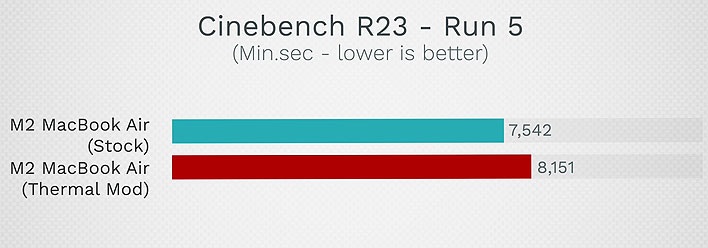
Just as telling, he ran a series of consecutive Cinbench R23 on the M2 MacBook Air. The stock system scored 7,542 on the fifth run, versus 8,151 with the thermal mod applied. That amounts to an slightly better than 8 percent performance gain. After a seventh run, the modded MacBook Air scored 9.9 percent higher at 8,056 versus 7,330.
It wasn't until the eight run that the modded MacBook Air finally dropped below 8,000 points, scoring 7,738. The stock MacBook Air scored 7,295. And on the ninth run, the modded MacBook Air scored 7,619 points, versus 7,302 on the stock setup.
Perhaps not mind blowing, but when it comes to getting work down, it's clear that this mod can help get things done quicker. There were other tests run in the thermal mod video, but suffice to say this is a cheap and effective way to squeeze out more performance, provided you're comfortable opening up your M2 MacBook Air. If you need a toolkit, while not as inexpensive, you can snag a fleshed out iFixIt Pro Tech Toolkit for $74.99 on Amazon.

