NVIDIA's Game Ready GPU Driver For F1 23 Is Ready To Race And Run Over Bugs

In just a couple of days, EA Sports will release F1 23 on Windows PCs and consoles. For those who plan to play the Codemasters developed game on a PC powered by GeForce hardware, heads up that NVIDIA has begun pushing out a new Game Ready GPU driver that's optimized for the upcoming racing sim. It's also packed with several other goodies.
When it races off the line later this week, F1 23 will feature support for NVIDIA's DLSS 2 upscaling and latency-busting Reflex technologies, as well as real-time ray tracing. What about DLSS 3, which remains exclusive to the GeForce RTX 40 series lineup? NVIDIA says support will come in a separate update sometime after launch.
"All GeForce RTX gamers will also receive the highest possible frame rates when activating immersive ray-traced reflections, shadows and ambient occlusion thanks to dedicated ray tracing cores on each GeForce RTX GPU. And GeForce GTX 900 Series and newer gamers can make F1 23’s racing even more responsive with NVIDIA Reflex," NVIDIA states in a blog post.
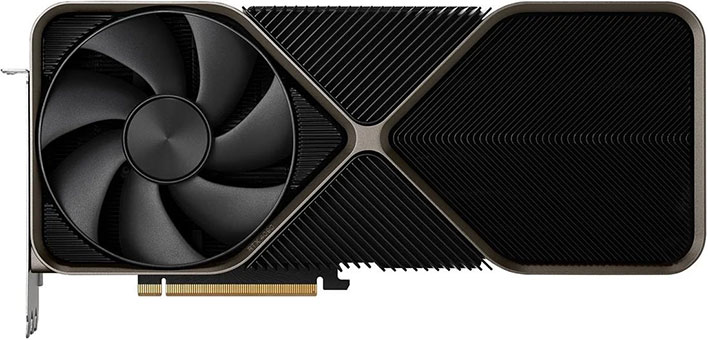
NVIDIA's newest GPU driver—536.23 WHQL—is also optimized for Aliens: Dark Descent. In addition, it adds one-click optimal settings management via GeForce Experience for Diablo IV (which just passed $666 million in sales), Starship Troopers: Extermination, Street Fighter 6, System Shock, The Lord Of The Rings: Gollum, The Outlast Trials, and Voidtrain.
The latest driver release further expands the reach of G-Sync Compatible status to eight more gaming monitors, including ASUS's PG38UQ, VG27AQ3A, VG279QM1A, and VG27AQML1A; LG's 27GR83Q and 32GR93U, and Panasonic's MZ1500 and MZ980 displays.
Finally, there are some notable bug fixes packed into the 536.23 WHQL driver release. NVIDIA said it stomped out an issue that was causing Microsoft Flight Simulator to randomly crash in DX12 mode, which is an issue that was introduced with the 531.41 driver release, and it addresses random stability issues in Red Dead Redemption.
Other general bug fixes include...
- Fast sync caps the game FPS to the monitors maximum refresh rate
- Surface Book/Surface Studio stuck at lowest clock speeds when running on battery
- When using multiple monitors which support adaptive sync, users may see random flicker on certain displays when G-SYNC is enabled after updating to driver 535.98
- [ON1 Photo RAW] Application crashing
You can have GeForce Experience fetch and install the latest driver update, or hit up the GeForce driver download page for a manual install.

