NVIDIA Releases A Firmware Fix For Black Screen Issue On These Older GPUs
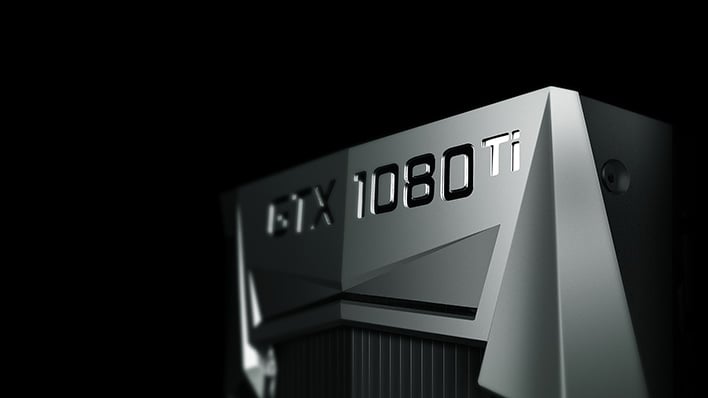
NVIDIA has released a new firmware update for older Quadro and GeForce GTX graphics cards, that fixes a couple of major bugs that can occur when connecting to Displayport 1.3 or 1.4 monitors — including black screen issues. NVIDIA has supplied an automated firmware updater that will automatically install the firmware update if your GPU is affected.
NVIDIA’s new firmware update specifically fixes two major DisplayPort problems that originate from the GPU itself, including system freezes (or hanging) when a system first boots, and an issue surrounding blank screens before Windows loads on startup.
Affected graphics cards include NVIDIA’s pre-RTX Titan GPUs, the Titan XP, Titan X Pascal, and Titan X Maxwell, as well as the Geforce GTX 10 series, 900 series, and the remainder of supported GTX 700 series graphics cards — including the GTX 745, 750 and 750 Ti. NVIDIA has also confirmed that certain Quadro GPUs based on the older Pascal and Maxwell architectures may have been impacted, but instead of giving a list, NVIDIA asks affected users to contact itself for assistance.
Even though these GPUs are old, there are still plenty of gamers on GeForce GTX 10 series graphics cards like the 1050 Ti and 1060 to make this a serious issue. NVIDIA does not explain why its newer GPUs are not affected, but we can presume that its more modern GPUs have these fixes baked in or has otherwise already deployed the fix for them. NVIDIA had to patch the same black screen issue out of the RTX 3080 TI and RTX 3060 two years ago, so it's anyone's guess if these problems are gone for good.
The firmware update is available on its website which will download NVIDIA’s firmware updater. Technically, NVIDIA says a 32-bit version is also available, but the link is not listed at the time of this writing. For reference, a firmware update is different than a driver update, since it affects the graphics card hardware directly. As a result, we would highly recommend you treat firmware updates like this as you would with a motherboard BIOS update, since any loss in power during the update procedure could brick your card.

