Opera Browser Extreme Makeover Integrates WhatsApp And Messenger Functionality
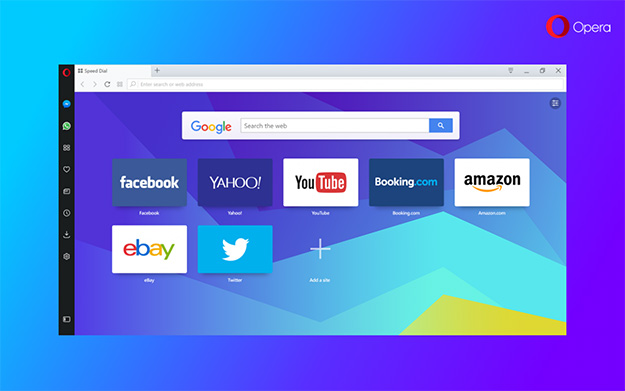
The Opera team has gone and completely revamped its Opera browser for Windows PCs and Macs. Codenamed "Reborn," the newest version of Opera puts a heavy emphasis on chat with native integration of Facebook Messenger, WhatsApp, and Telegram. The idea is to allow Opera users to chat with friends while browsing the web, and do it without having multiple windows (and programs) open.
"Browsing and chatting simultaneously is cumbersome and inefficient now, as you need to switch between tabs when responding to a message. We believe this needs to change. That’s why we bring you Opera Reborn, the first browser to allow messengers to reside within your browser, without the need to install any extensions or apps," Opera says.
There are two ways to use the integrated chat features. Each of the three options has an icon that a user can click on from within Opera. After logging into the desired chat protocol, it can be opened in an overlay or pinned to the side of the browser with the current tab. And for chatty folk who use more than one messenging platform, Opera allows users to switch between them with a keyboard shortcut.
Beyond chat integration, Opera Reborn introduces several UI improvements, including two new color themes: light and dark. Users will also find "cool backgrounds" to choose from, which along with the new color themes can be managed in the "customize start page" panel and in browser settings. Overall it's a more polished browser than previous versions of Opera.

With this latest release, Opera says it sends even more videos to the GPU for decoding on Windows. What this means for end users is better performance, along with higher resolutions and lower battery usage.
Opera also tweaked its native ad blocking experience. Now when toggling ad blocking on and off, Opera will automatically reload the page without the user having to hit refresh. And on top of that, users can control which block lists are loaded, with Easylist and EasyPrivacy turned on by default.
If we can preach for a moment, bear in mind that ad blocking ultimately hurts publishers and content creators. We understand that some websites abuse ads, but for sites like HotHardware that try and do things the right way, we encourage you to disable ad blocking software so that we can pay the bills and continue to deliver content free of charge.

