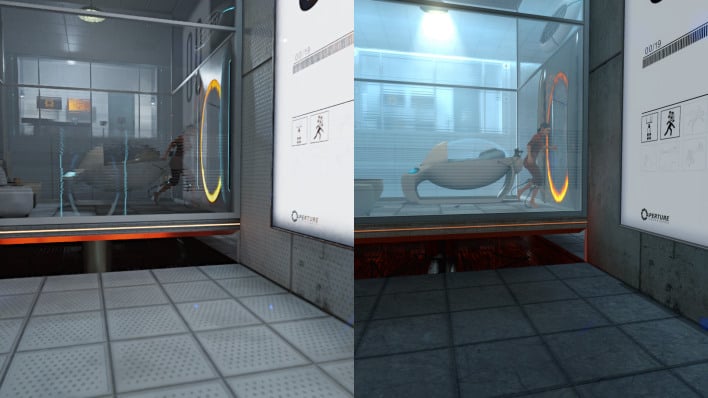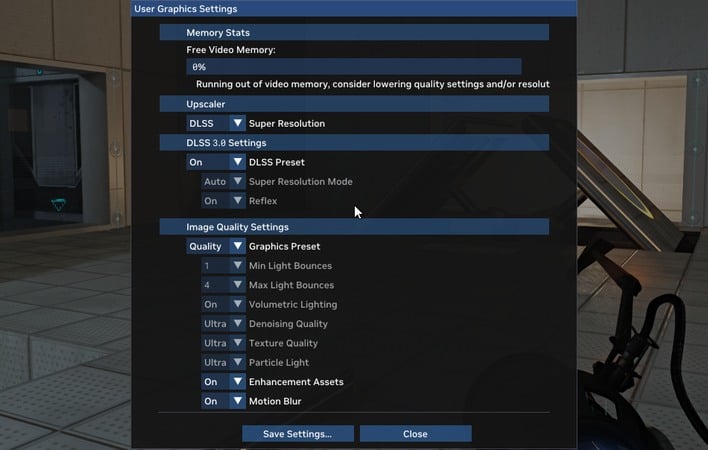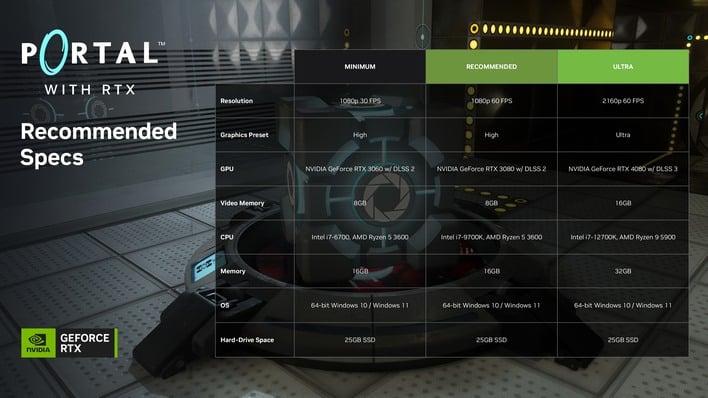Portal With RTX Explored: Legendary Valve Classic Gets A Gorgeous Ray Traced Makeover

Portal is old enough to look dated, yet new enough to be recognizable as a facsimile of real environments. That, along with its highly-revered status, make it a perfect candidate for the next game to get the NVIDIA RTX ray tracing treatment. Yes, after Quake II RTX and Minecraft RTX, we now have Portal with RTX. Like those games, it's a complete re-imagining of the original title, with a fully path-traced renderer, not a hybrid engine like most commercial games with ray-traced effects.
Unlike those games, Portal with RTX serves as a trial run for NVIDIA's RTX Remix utility. You see, graphics dorks like your author here love these ray-traced re-makes, but as NVIDIA admits, they're extremely labor-intensive. Perhaps taking a page from Elder Scrolls developer Bethesda Softworks, NVIDIA hopes it can outsource some of that labor to the video game modding community by making RTX upgrades easier to manufacture. That's the goal of RTX Remix, which is based on the company's Omniverse software.
Thankfully, at least in the case of Portal with RTX, there's no need to fiddle around with external utilities or install extra software. It comes down as a DLC for Portal on Steam, and occupies some 20GB of disk space on top of the original game's 5GB. The overwhelming majority of that extra size will be higher-fidelity assets, as Portal with RTX isn't just an engine upgrade.
Real-time ray-tracing relies heavily on these properties, so every asset in the game has to be updated with this information. Since you're already updating the assets anyway, why not improve the quality? Unlike a lot of "high-res texture pack" mods for older games, NVIDIA's Lightspeed Studios did a good job here retaining the original feel of the game, even if the new content isn't necessarily faithful.
Graphics Aren't Everything, Except When They Are
All this is in service of updating the graphics on a 15 year old game, so how does it look? Well, in a word, fantastic. You won't realize it at first, though. In fact, the first impression of Portal with RTX is downright poor, at least in our early review version. In the original version of the game, the starting room has harsh direct lighting to show off the then-novel bloom effect. The walls are white concrete, and the floor is a different sort of concrete tile.
However, in the RTX version, every surface of the room is an odd material with a dimple pattern like the surface of a golf ball. It's very evenly-lit by lights all around the corners of the ceiling, and compared to the harsh contrast of the original game, it looks quite flat. The name on the title menu is a rough, upscaled translucent font, and the first room does nothing to show off the ray-traced effects.
Naturally, I was unimpressed initially, and it takes a few test chambers before you really get into a situation that lets the ray-traced graphics shine. There are little lighting and reflection flourishes here and there, like the elevator image above, but for the most part it looks pretty mundane early on.
It's by no means the best-looking area, but Test Chamber 06 is where the game comes alive.
However, once you get to Test Chamber 06, which is actually the 7th level of the game, all bets are off. This is the first test chamber that introduces both non-portal-able surfaces as well as the "High-Energy Pellet", a slow-moving ball of energy that bounces off walls and is critical to completing many puzzles in the game. The pellets give off a bright light that reflects in an eminently natural way, and it really serves to demonstrate the incredible quality of the lighting effects in Portal with RTX.
NVIDIA's using ReSTIR here for global illumination (GI), which is essentially the counterpart to direct illumination. The latter is exactly what it sounds like: shading pixels based on how they are lit directly by lights in the scene. GI, then, is lighting the rest of the scene based on indirect lighting, particularly bounces from directly-lit sources.
Realistic global illumination is extremely difficult due to how computationally expensive it is. There are a lot of "fake" GI solutions in use in games; arguably, the presence of faked GI is one of the hallmarks of eighth-generation video games. With path tracing, there's nothing "fake" about it—we're modeling the way light traverses the scene in a realistic way.
None of this would work without NVIDIA's real-time denoiser. Offline 3D renders for films and such may fire a thousand or more rays per pixel, but that kind of workload is impossible to do in real time, so we have to cut it down to tens or even just a few rays per pixel. Unfortunately, that's not enough to give us a stable image, so smart denoising is critical to creating these nice visuals you're looking at.
We have to give credit to NVIDIA's DLSS, as well. Most of these screenshots were taken in 1920×1080 resolution with DLSS set to "Performance." You probably wouldn't have guessed that you're looking at images rendered originally in 960×540, would you? The low input resolution does give the game a very soft look at times, and distant objects can be quite lacking in detail, but generally it's not at all bad to look at. There's absolutely no visible ghosting, either, which is quite incredible considering the low frame rate.
Full Path-Tracing Is Ridiculously Difficult
I tested the game on my personal desktop, which normally has a Ryzen 7 5800X3D and a GeForce RTX 3070 Ti. I use a high-frame-rate 3840×2160 monitor, and naturally, Portal with RTX initially launched in that resolution. Even with DLSS set to "Ultra Performance," giving an input resolution of 1280×720, I couldn't get the game to run better than 30 FPS. However, I noted somewhat low GPU usage, and took to investigating the problem.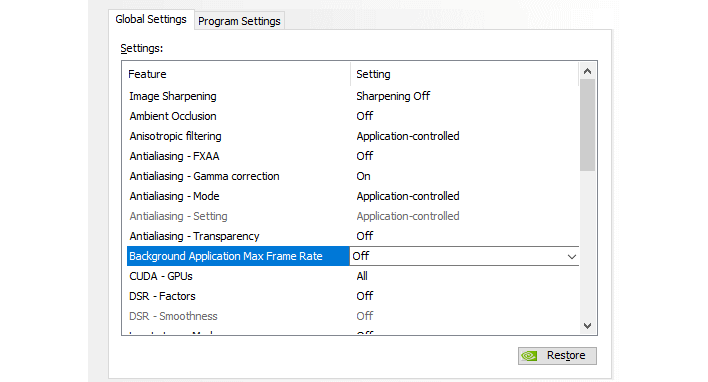
As it turns out, Portal with RTX is somehow or another a "background application," and as a result, it's affected by the NVIDIA driver's "Background Application Max Frame Rate" setting. Disabling that allowed me to achieve better than 30 FPS—but not much better. Using DLSS in "Performance" mode, giving me a 1920×1080 input resolution, I was only able to manage about 25 FPS in most scenes. I could crank that up to a maximum of around 45 FPS using DLSS Ultra Performance.
Ultimately just to see the game, I ended up running it in a 1920×1080 window with DLSS set to "Auto". Most of the time, it seems like the game had me on "Balanced" or "Performance" presets. On a fresh launch, I could get as high as 70 FPS in simple scenes, but performance degrades pretty rapidly over time as you play. There seems to be something akin to a video RAM leak, as the game began to warn me of low VRAM after around an hour of play, and when that happened, performance would fall off a cliff. It happened faster if I fiddled with the settings too much.
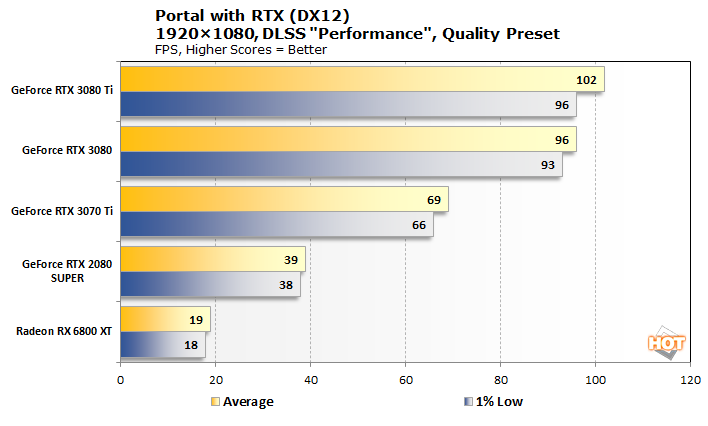
As a result, you'll want to take this framerate chart here with many grains of salt. That's because performance in Portal with RTX is pretty inconsistent currently. We briefly tested the game on a few other GPUs: a GeForce RTX 3080 Ti, an original-recipe RTX 3080 10GB, a GeForce RTX 2080 SUPER, and a Radeon RX 6800 XT. Predictably, the GeForce RTX 3080 and 3080 Ti run the game significantly better than our RTX 3070 Ti, and should really be using higher settings—although the performance is still astonishingly slow for this tier of GPU at this resolution.
As far as the other two GPUs, neither one was a great experience. Besides the huge gap in frame rate, the biggest difference is that on the old Turing card you can still use DLSS, and running in 1920×1080 with DLSS set to "Performance" garners you a playable experience—at least until you run out of VRAM.
Meanwhile, on the Radeon RX 6800 XT, I had to use NVIDIA Image Scaling, which is rather like AMD's Radeon Super Resolution. While DLSS does a remarkable job cleaning up the low-resolution input for higher-resolution output, the much simpler NIS fares far worse. The image is visibly pixelated and rather harsh to look at. If you prefer smearing to crunchy pixels, there's a TAA upscaling option available as well, but I think it looks even worse than NIS, with lots of blurry artifacting and terrible detail. Maybe I'm just spoiled by DLSS.
The poor ray-tracing performance of AMD's RDNA 2 Radeon cards is well-established, but if you absolutely must play Portal with RTX, we can confirm that it does work. Just make sure you have a beefy Radeon, and be prepared to crank the settings way, way down. There actually are visual quality settings you can adjust besides the render resolution, but past a certain amount of tweaking you do sort of lose the point of Portal with RTX. Hopefully AMD's next-generation Radeon cards handle this game better.
Portal With RTX Conclusions And Experiential Take-Aways
NVIDIA would probably have preferred if we presented the game to you as it performs on the GeForce RTX 4080. After all, that's the point of Portal with RTX: promoting the path-tracing prowess of Ada Lovelace. It supports DLSS 3 with Frame Generation, and apparently with that technology in use, Portal with RTX can hit triple-digit framerates on the GeForce RTX 4090—even in 4K resolution. Unfortunately, the stars didn't align for us, and our RTX 40 series GPUs are currently all in action doing other work. We're hopeful that we can circle back here and add RTX 4090 and 4080 results, shortly.
The GeForce RTX 4090 is a far cry from the lowly RTX 3070 Ti that we used for most of our testing, but even our old Ampere card is much faster than the most popular GPUs on the Steam hardware survey. If you have a GTX GPU, you're just plain out of luck, unlike with Quake II RTX. Even if you have an RTX card, if it's much slower than an RTX 3060, you're not going to have a good time. We actually think even an RTX 3060 is going to struggle pretty mightily.
With all of that said, if you do have the GPU grunt to run Portal with RTX, should you bother? Absolutely. For starters, it's free if you already own the original game, and even if you're a fan of the series, it's pretty unlikely that you've played Portal recently. The roughly three-hour playthrough is definitely worth a revisit. The fresh coat of paint offered by the updated assets and path-traced rendering really do enhance the experience in a game that is largely about its presentation anyway.
Even if you have played Portal recently, there's a little bit of extra content to entice you into returning. There are apparently secrets hidden in the game—we didn't find any ourselves—that can unlock codes that will turn your weighted cubes and companion cubes into other forms, like the digital cube above.
Ultimately, the most exciting part of Portal with RTX isn't the game itself, but what it represents. If the RTX Remix tools are this easy to use, we could see an explosion in "RTX" versions of classic games, and that's quite the idea indeed.