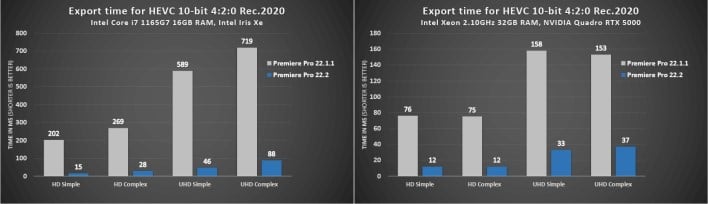Adobe Premiere Pro Patch Promises Gigantic Encoding Boost For Intel And NVIDIA GPUs
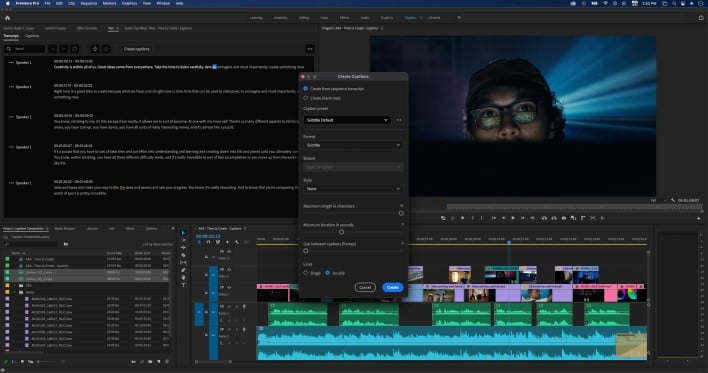
The latest update for Adobe's Premiere Pro brings a big pile of updates and new features to one of the foremost video editing packages, including high-performance on-device speech transcription and an AI-powered Remix tool (originally from Adobe Audition) that can automate music editing tasks.
These kinds of updates are the usual headline items for video editors; certainly Adobe itself highlights them in its patch notes. Still, as with most mature application software, it's the performance improvements that will probably offer the biggest quality-of-life upgrades for folks that use Premiere day-in and day-out.
In the case of the February 2022 update, that means GPU processing support. A couple of extant effects, including Linear Wipe and Block Dissolves, can now be processed on the GPU. That means faster previews, rendering, and exports for projects using those effects, but that's not the big news.
You might think that 10-bpc or "10-bit" video is unnecessary given the limited adoption of displays supporting Deep Color, but that's actually not the purpose of 10-bit video at all. Instead, the higher precision helps avoid banding artifacts when converting videos across various colorspaces—something that happens with shocking regularity during playback. It also typically reduces final file size, somewhat ironically, as the encoder can perform more efficiently thanks to the increased precision.
Premiere now supports 10-bit HEVC encoding on both Intel and NVIDIA GPUs. For Intel, you'll need a 9th-gen Core CPU or later, while for NVIDIA you'll need a GPU capable of such encoding. Per NVIDIA's own Video Encode and Decode GPU Support Matrix, that means a Pascal or newer card, although you'll need Turing to make use of B-frames (and their benefit to efficiency.)