Microsoft's PrintNightmare Patch Is Again Wreaking Havoc On Windows Systems
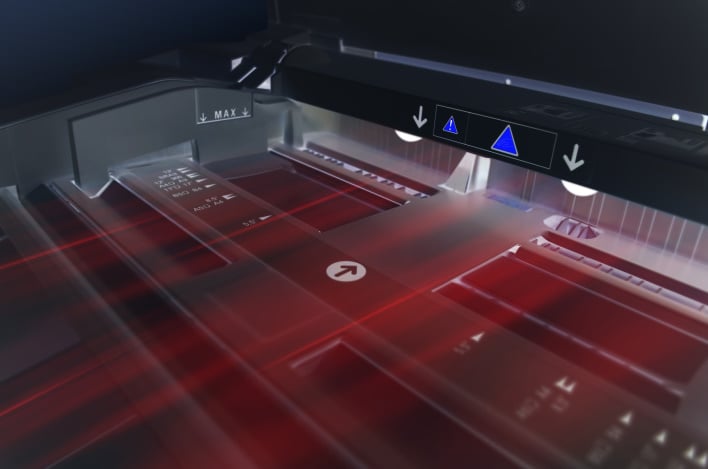
As of late, Microsoft is reporting that “After installing KB5005033 or a later update, certain printers in some environments using Point and Print might receive a prompt saying, ‘Do you trust this printer?’” When this happens, administrator credentials are required to install the printer every time “an app attempts to print to a print server or a print client connects to a print server.”
This issue stems from a print driver on the print client and the print server using the same filename, but the server has a newer version of the file. However, when the client finds this newer file, it tries to update and is offered a file that does not include this updated file version, hence the repetitive prompts. To handle this, Microsoft is offering a workaround until a proper fix can be implemented. The workaround entails users and IT administrators verifying the use of the latest drivers for all printing devices where possible and using the same print driver version on the client and server.
Though Microsoft considers this problem “Resolved External,” meaning the issue is fixed by IT admins or device owners, the hope is that there will be an update that can more easily rectify the problem. It is currently unknown how wide-reaching this issue is as well. If this issue affects home users, this could be a problem for a while unless consumer printer companies can step in and help. In any event, let us know what you think of the entire PrintNightmare saga in the comments below.

