Snapchat My AI Powered By ChatGPT - What It Is And How To Kill It

Snap CEO Evan Spiegel believes it is just a matter of time before the world will be talking with AI chatbots as though they are human. Spiegel says that the addition of My AI is just the beginning of a major investment area for Snap and says the "big idea" is that in addition to friends and family, AI will be a part of our everyday life. He believes that is something the company is in a good position to do as a pervasive messaging service.
What Is My AI?
My AI is essentially a "personal sidekick" which is able to chatter about a range of topics with a user. The company has stated that it has conditioned the chatbot to adhere to the company's trust and safety guidelines in an attempt to avoid any responses that could include things such as cursing, violence, or sexually explicit content.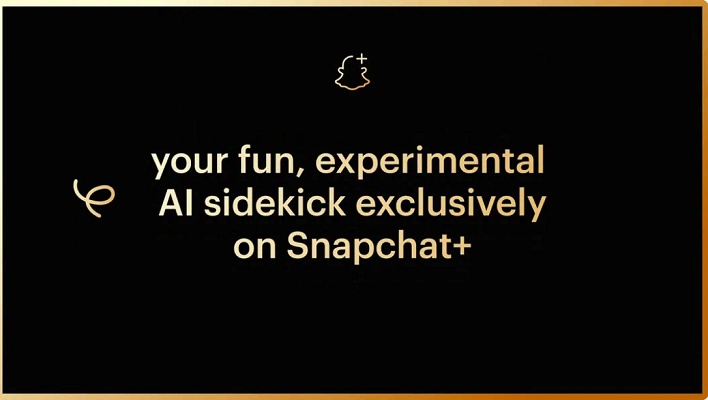
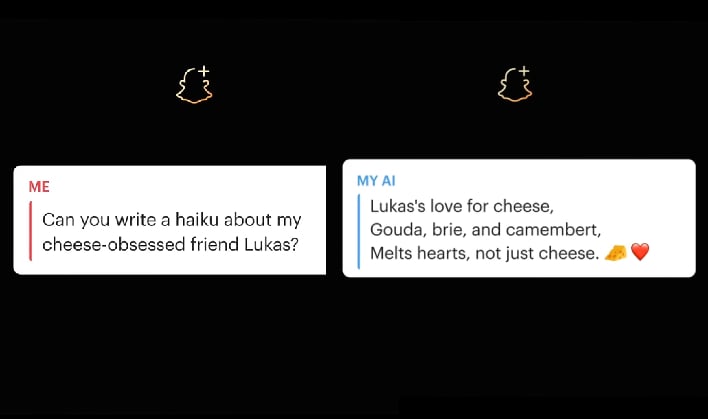
Snapchat's AI buddy is currently only available to Snapchat Plus subscribers. However, the company has plans to roll it out to all of its 750 million monthly users sometime in the future.
How To Get Rid Of My AI
For Snapchat users that do not want the AI sidekick feature present on the app, there are a couple of ways to remove it.The first method is:
- Swipe right from the camera screen to go to the Chat screen.
- Press and hold My AI. Select Chat Settings.
- Tap on Clear from Chat Feed.

- Tap on the settings icon on the profile screen.
- Scroll down to privacy controls and select Clear Data.
- Select Clear Conversations.
- Tap on the 'X' next to My AI to remove the conversation from your feed.

