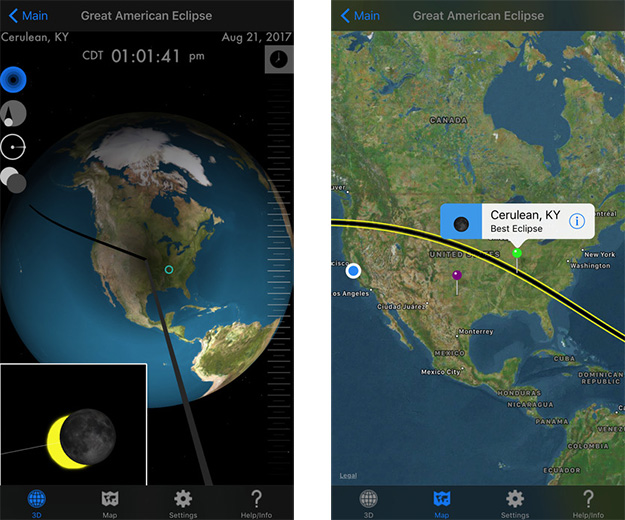Solar Eclipse Gazers Here Are Top Android And iOS Apps To Help Capture The Moment
So you have decided to take in the total solar eclipse on Monday, August 21, and picked yourself up a pair of certified solar glasses from a manufacturer on NASA's approved list, is that it? Well then you are one step ahead of the game. If you also plan to take photos of the historic moment using your smartphone, there are some things you should know, including which apps are available to document the moment.
Solar eclipses do not happen all of the time, though what makes this upcoming one stand out is that it will be the first time a total solar eclipse will be visible in the continental United States since 1979. And if you want to mark the moment the last time an eclipse whose path of totality stayed completely in the US, you would have to tell Doc Brown to set his DeLorean time machine to 1776. Point being, this particular eclipse that is coming up is comparatively rare.
We already covered safety tips in regards to solar glasses and how to avoid knockoffs, now let's talk about mobile apps to have document the occasion. There are many available for various platforms, including Android and iOS. Some are free and some cost money. Weeding through them all can be a daunting experience, and since this is a time sensitive event we are dealing with, who wants spend hours going through them all? Luckily for us, the American Astronomical Society has already done the dirty work—hit the source link and you will be taken to a landing page of recommended apps.
"To avoid overwhelming you with too much information, we've intentionally weighted our listings toward resources that are relatively new, up to date, and/or especially relevant to the August 21, 2017, solar eclipse across America," AAS explains. "We've also considered quality, of course; if an app or software is listed here, we think it's of high quality. If it's not listed here, that doesn't mean it's not of high quality—it just means we can't list everything."

One of the free apps that is available for both Android and iOS devices is Smithsonian Eclipse 2017. It is also one of the more favorably reviewed by users, albeit with a fairly small small size—it has a 4.5 star rating on iTunes out of 34 user reviews, and 4 star rating on Google Play out of 64 reviews.
What makes this app neat is that it is an interactive guide to the upcoming eclipse. If you are not able to make it to the eclipse's path of totality, or do not want to run the risk of ruining your eyeballs, you can watch a live NASA stream through the app as the eclipse travels across the US. And if you are planning to view it in person, you can calculate your view based on your location.
This app is funded from the Smithsonian Women's Committee with content from the Smithsonian Astrophysical Observatory. It can be downloaded at no cost for iOS here and Android here.
Eclipse Megamovie Mobile by Ideum (Free, Android and iOS)

Another neat app Eclipse Megamovie Mobile by Ideum and the Space Sciences Laboratory at UC Berkeley. This one is also free and available to both iOS and Android devices. This one is specifically designed to help you view and photograph the eclipse, and to link you to a nationwide citizen-science project studying the sun.
"Taking good photos of astronomical events requires a steady hand and precise control of exposure time and sensitivity. Megamovie Mobile will help you get tack-sharp photos of the eclipse by controlling your smartphone camera and taking a series of images automatically. The app also provides information about mounting your phone on a tripod, adding an external lens, or using a DSLR," the app's description reads.
You can download this app for iOS here and Android here.
Eclipse Safari by Simulation Curriculum Corp. (Free, Android and iOS)

One other free that is available for both Android and iOS is Eclipse Safari by Simulation Curriculum Corp. This includes a handful of tools and functions, including an countdown timer, news and in-depth articles from Space.com, an interactive eclipse map, a shadow tracker, live eclipse updates, and more. And like the Smithsonian app, you can watch a live stream of the eclipse on this app as it happens. Also handy is a 2-day weather forecast for any location in the US, in case you are planning to travel (beware of heavy traffic).
You can download Eclipse Safari on iOS here and Android here.
These are just a couple of the many available apps for helping to view and record the eclipse. If you do not own an Android or iOS device, AAS also has recommendations for any gadget with a web browser on the same landing page, along with tips for camera control and high dynamic range (HDR) image compositing.

Image Source: Apple
One word of caution before you whip out your smartphone and point it at the sun—there is some debate over whether this can ruin your camera lens or not. According to an article on NASA (PDF), the basic argument in favor of it being safe is the camera lens on smartphones is generally small (2mm or so) and do not let in enough light to cause damage. They also come equipped with UV filters that cut down on some of the visible light landing on the sensor chip.
However, newer smartphones have upped the ante in photography, and some let in more light than others.
"Nearly every photographer that comments on this issue says it is OK if you do it very briefly such as when you are taking a scenery photo and the sun is in the picture. The argument for it not being safe is that some of the more recent smartphones use larger and faster lenses (f/1.7 to f/2.0) to get better resolution, and that can be a problem," the document reads.
The PDF goes on to give plenty of tips on snapping pics of the eclipse and is worth a read.
Solar eclipses do not happen all of the time, though what makes this upcoming one stand out is that it will be the first time a total solar eclipse will be visible in the continental United States since 1979. And if you want to mark the moment the last time an eclipse whose path of totality stayed completely in the US, you would have to tell Doc Brown to set his DeLorean time machine to 1776. Point being, this particular eclipse that is coming up is comparatively rare.
We already covered safety tips in regards to solar glasses and how to avoid knockoffs, now let's talk about mobile apps to have document the occasion. There are many available for various platforms, including Android and iOS. Some are free and some cost money. Weeding through them all can be a daunting experience, and since this is a time sensitive event we are dealing with, who wants spend hours going through them all? Luckily for us, the American Astronomical Society has already done the dirty work—hit the source link and you will be taken to a landing page of recommended apps.
"To avoid overwhelming you with too much information, we've intentionally weighted our listings toward resources that are relatively new, up to date, and/or especially relevant to the August 21, 2017, solar eclipse across America," AAS explains. "We've also considered quality, of course; if an app or software is listed here, we think it's of high quality. If it's not listed here, that doesn't mean it's not of high quality—it just means we can't list everything."
Let's Talk Apps
Smithsonian Eclipse 2017 by Simulation Curriculum (Free, Android and iOS)
One of the free apps that is available for both Android and iOS devices is Smithsonian Eclipse 2017. It is also one of the more favorably reviewed by users, albeit with a fairly small small size—it has a 4.5 star rating on iTunes out of 34 user reviews, and 4 star rating on Google Play out of 64 reviews.
What makes this app neat is that it is an interactive guide to the upcoming eclipse. If you are not able to make it to the eclipse's path of totality, or do not want to run the risk of ruining your eyeballs, you can watch a live NASA stream through the app as the eclipse travels across the US. And if you are planning to view it in person, you can calculate your view based on your location.
This app is funded from the Smithsonian Women's Committee with content from the Smithsonian Astrophysical Observatory. It can be downloaded at no cost for iOS here and Android here.
Eclipse Megamovie Mobile by Ideum (Free, Android and iOS)

Another neat app Eclipse Megamovie Mobile by Ideum and the Space Sciences Laboratory at UC Berkeley. This one is also free and available to both iOS and Android devices. This one is specifically designed to help you view and photograph the eclipse, and to link you to a nationwide citizen-science project studying the sun.
"Taking good photos of astronomical events requires a steady hand and precise control of exposure time and sensitivity. Megamovie Mobile will help you get tack-sharp photos of the eclipse by controlling your smartphone camera and taking a series of images automatically. The app also provides information about mounting your phone on a tripod, adding an external lens, or using a DSLR," the app's description reads.
You can download this app for iOS here and Android here.
Eclipse Safari by Simulation Curriculum Corp. (Free, Android and iOS)

One other free that is available for both Android and iOS is Eclipse Safari by Simulation Curriculum Corp. This includes a handful of tools and functions, including an countdown timer, news and in-depth articles from Space.com, an interactive eclipse map, a shadow tracker, live eclipse updates, and more. And like the Smithsonian app, you can watch a live stream of the eclipse on this app as it happens. Also handy is a 2-day weather forecast for any location in the US, in case you are planning to travel (beware of heavy traffic).
You can download Eclipse Safari on iOS here and Android here.
These are just a couple of the many available apps for helping to view and record the eclipse. If you do not own an Android or iOS device, AAS also has recommendations for any gadget with a web browser on the same landing page, along with tips for camera control and high dynamic range (HDR) image compositing.
Camera Safety Warning

Image Source: Apple
One word of caution before you whip out your smartphone and point it at the sun—there is some debate over whether this can ruin your camera lens or not. According to an article on NASA (PDF), the basic argument in favor of it being safe is the camera lens on smartphones is generally small (2mm or so) and do not let in enough light to cause damage. They also come equipped with UV filters that cut down on some of the visible light landing on the sensor chip.
However, newer smartphones have upped the ante in photography, and some let in more light than others.
"Nearly every photographer that comments on this issue says it is OK if you do it very briefly such as when you are taking a scenery photo and the sun is in the picture. The argument for it not being safe is that some of the more recent smartphones use larger and faster lenses (f/1.7 to f/2.0) to get better resolution, and that can be a problem," the document reads.
The PDF goes on to give plenty of tips on snapping pics of the eclipse and is worth a read.