Steam Now Supports Copying Games Between PCs And To Steam Deck With Ease

The Steam Deck is basically a tiny PC with game controllers attached, so it downloads most of the same files that you'd get on a traditional gaming PC. Once you have those files locally, it's a little silly to reach out to the internet to download them all again. That's why network game transfer is better for all involved. Most residential connections are capped these days, so avoiding duplicate downloads is ideal. Valve itself can also save money on bandwidth and servers by only sending you the game once.
This feature is available for PC-to-PC transfers in addition to the Steam Deck, but there are some notable caveats. For one, you'll have to be opted into the Steam Deck beta channel and be using the Steam Client Beta on PC. The PC mediates the transfer, so you need to ensure your visibility settings are configured. The default is to only allow transfers to devices logged into your Steam profile, but you can also set it to transfer to friends or any Steam device on your LAN. That can be handy for multi-user households.
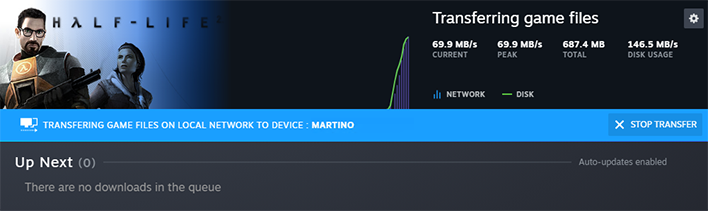
With all that done, you can start beaming games from your PC to the Steam Deck or other PCs. Valve says you could easily reach speeds of 100MB/s on newer machines, so it's a good idea to leave your PC idling during the transfer, and the client won't let you launch a game during transfers. The biggest restriction is that the origin device must be running Steam in desktop mode. That means no devices running Big Picture, custom launchers, or the Steam Deck. So, you can copy games onto the Steam Deck but not from it.
Keep in mind, this feature is in preview. It may not work flawlessly, but you can get access right away if you don't want to wait for a stable release. If your Steam Deck is not running the beta OS, you can change that in the main system settings under "Steam Update Channel."

