Test Windows 10 Insider Preview And Receive Final RTM Version Free Of Charge
We already knew that Windows 10 would be available as a free upgrade to existing Windows 7 or Windows 8 users with a valid license. The only other stipulation is that in order to receive the Windows 10 upgrade for free, you have to download the operating system from Microsoft by July 29, 2016 — marking exactly one year from the retail release of the operating system.
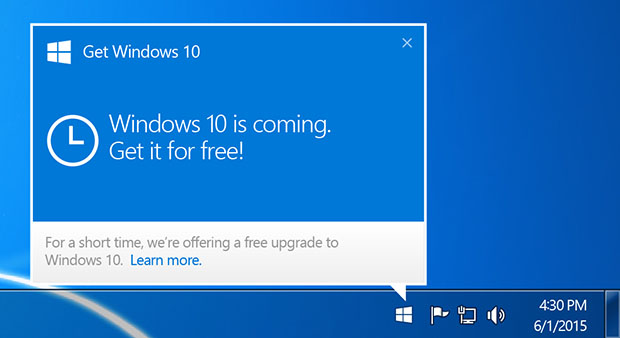
However, we’ve learned today that there is another way to get Windows 10 for free — and you don’t have to be a current owner of Windows 7 or Windows 8 to take advantage of the offer. Microsoft’s Gabe Aul has given final confirmation that anyone that installs the Windows 10 Insider Preview (the most recent version released to testers is Build 10130) and links their Windows Insider program info with their Microsoft Account (MSA) will receive an active license to Windows 10 on July 29.
As Aul explains:
I’ve gotten a lot of questions from Windows Insiders about how this will work if they clean installed from ISO. As long as you are running an Insider Preview build and connected with the MSA you used to register, you will receive the Windows 10 final release build and remain activated. Once you have successfully installed this build and activated, you will also be able to clean install on that PC from final media if you want to start over fresh.
So if you’re a straggler still hanging on to Windows XP or Windows Vista (but have the hardware necessary to run Windows 10), here’s your chance to score Microsoft’s latest OS for free.
Starting with the next preview build of Windows 10, everyone in the Windows Insider program will be required to have a MSA in order to receive future builds leading up to Release to Manufacturing (RTM). This requirement is only for Insiders currently testing Windows 10 and an MSA will not be required to use an RTM version of the operating system.
There are also some other changes coming to the next build available for Insiders. For starters, Microsoft is removing the Insider Hub as it inches closer to RTM. Insiders can still install the hub if they wish, but they will need to follow the steps outlined by Aul in the blog post.
In addition, “Project Spartan” will receive its final name, Microsoft Edge, with the next Fast ring preview release of Windows 10. Since the name change means that Microsoft Edge will have a new app ID, it also means that it “will cause any favorites, cookies, history and Reading list items that you had saved in the Project Spartan app to be lost,” according to Aul. But again, there’s a workaround for this issue, which Aul has also detailed in his blog posting.

