Ubuntu Linux Finally Goes Rolling Release With Rolling Rhino, Here’s How To Set It Up
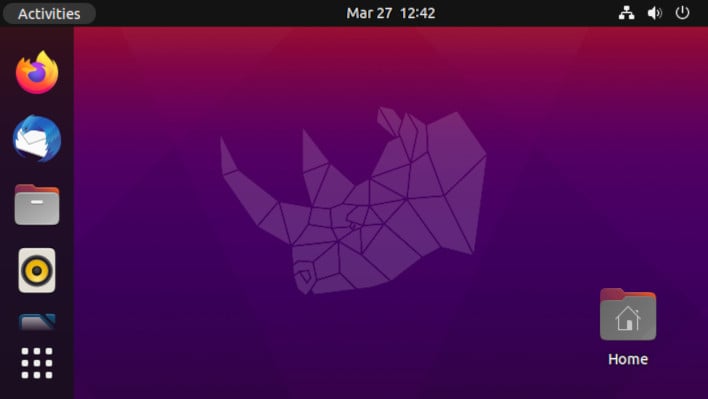
Ubuntu has been a favorite distro to introduce new users to Linux, due to its simple interface and relative ease of use versus other distros. According to some users though, the release cycle for Ubuntu is just too slow, which causes it to fall behind in terms of application updates and critical libraries. A newly-released version of Ubuntu, however, dubbed Rolling Rhino, aims to change this.
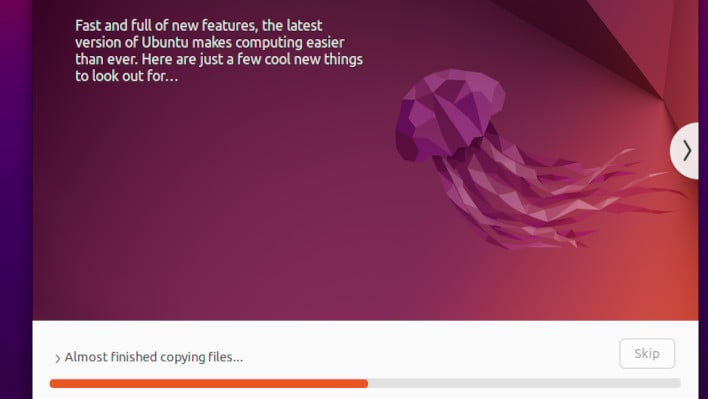
Screen capture of the Rolling Rhino Ubuntu Installer
If you want to get a hold of Rolling Rhino there are two main ways to do so. One way is to grab a daily development build of your favorite flavor of Ubuntu, which must be on an actual Ubuntu branch, such as Xubuntu, Lubuntu. Then apply a rolling-rhino patch to the ISO, available here. We're slightly lazy, though, so we're going to take the easy way out.
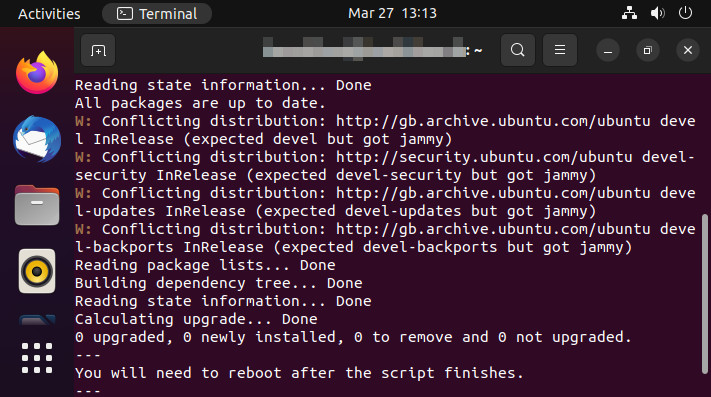
Screenshot of rhino-update terminal, known errors are shown
The Rolling Rhino team recommends using only their rhino-update command line tools over the built-in software updater, or aptitude. In fact, the team warns that if you attempt to run aptitude or other software updaters after running rolling-rhino updates you will likely get errors. The documentation does, however, state that you should use aptitude or snapd, the software updater, to install applications, as Rolling Rhino seems to focus on the kernel and some development libraries, for now. This project is still in early phases, so there are plenty of bugs left to be ironed out. If you really want to run true-bleeding-edge Lunix though, for not only your kernel but your software too, we still recommend an Arch-Linux-based distribution. No matter what, bleeding-edge is not recommended for mission-critical usage due to the high likeliness of instability.

