Valve Revamps Steam To Make It Easier To Find Games You Actually Want To Play
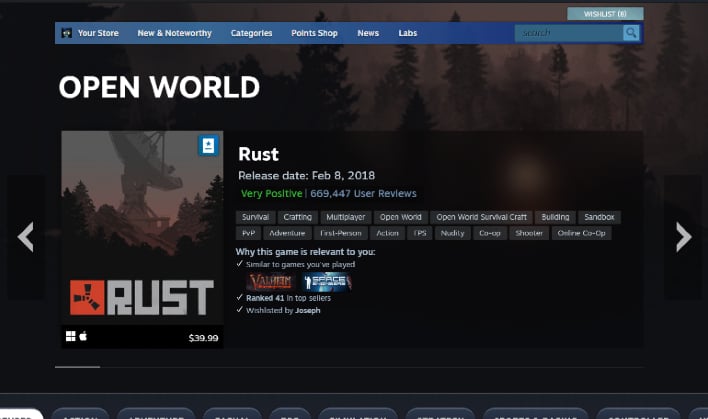
The new layout is aimed at making it easier for gamers to search for the specific types of games that generally interest them. So, whether you are looking for a new multi-player game to join friends in or want to narrow down your search to a more niche category, such as "Space," you should be able to quickly locate new games that fit your wants quickly.
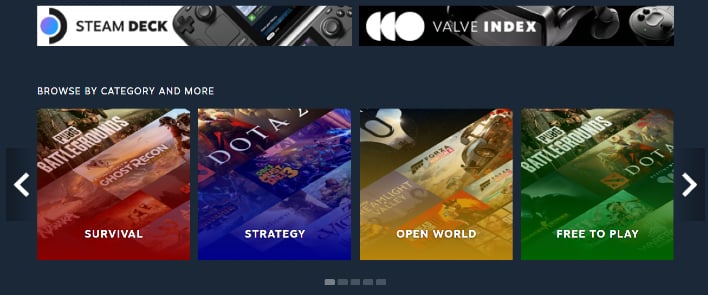
Much of its intuition comes from catering to your personal preferences from past selections. This is pulled from your past play history, network of friends, followed developers, and what you have on your wishlist.
Once you click on a specific category, you are taken to another page with a carousel of the top games that are recommended for you in that particular category. This is accompanied with helpful metadata about why that game may be something you would enjoy playing.
Narrowing down the list to fit your personal preferences is furthered by tailored tabs that allow for quickly reducing the number of games shown. An example would be by clicking on the "Open World" category, and then choosing a sub-category like "Controller-Friendly Casual Games" to create a smaller list curated to those two desires.
You will also find a section for recently updated games and games with upcoming events. This could be useful in staying up to date with a particular game that you know is working on releasing a much-desired DLC, or crucial update. The section will also highlight seasonal events, big updates, and other interesting news from the developers you follow.
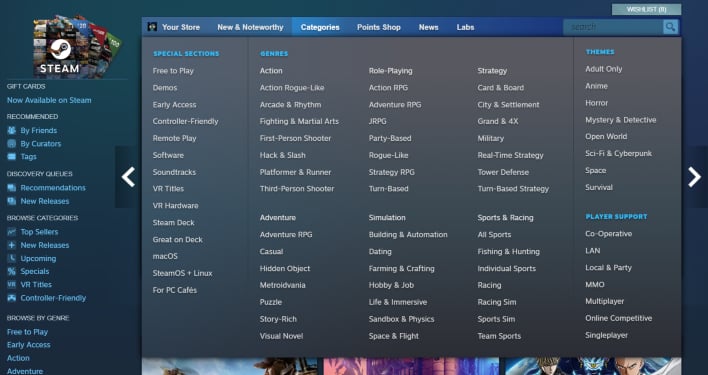
What do you think of the recent Steam update? Let us know in the comments.

