Want To Edit Your Facebook Lookback Video? Here's How
If you’ve been on Facebook for the last several days, you’ve been inundated with your friends’ Lookback videos. In honor of its 10th anniversary of existence, Facebook created a nifty little tool that automatically creates a one-minute video looking back on your life on Facebook. As we noted, some of what Lookback pulled in is spot-on, strumming the ‘ol heartstrings, while others items don’t really fit.
Fortunately, you can now edit your Lookback video to more closely resemble the happy memories that you remember.
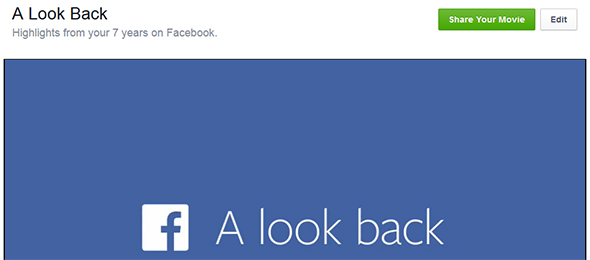
All you have to do it visit the Lookback page and note the “Edit” button in the top right corner. Click Edit, and you’ll see Your First Moments, Your Most Liked Posts, Uploaded Photos, and Photo Grids sections below the video.
You’ll see which items are already included in your video and which are eligible. If you see something you don’t like, just click that item to remove it and click a different item to include it. (Note that each individual section has multiple pages you can flip through with the arrows on the upper-right corner.)

Each section has a limited number of items you can include in the video. For example, you have only have four Most Liked Posts and three Your First Moments. The most involved section is Photo Grids, where you can choose up to 38 different photos to include with it.
You can preview your edits by clicking the play button on the video, and when you’re done, click Share Your Movie. Have fun.
Fortunately, you can now edit your Lookback video to more closely resemble the happy memories that you remember.
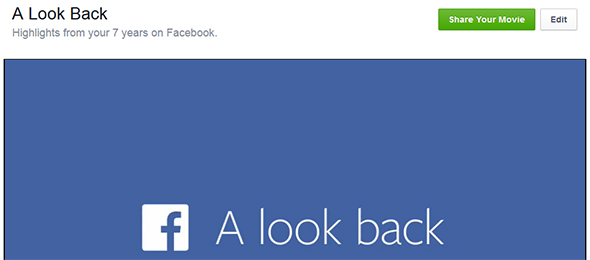
All you have to do it visit the Lookback page and note the “Edit” button in the top right corner. Click Edit, and you’ll see Your First Moments, Your Most Liked Posts, Uploaded Photos, and Photo Grids sections below the video.
You’ll see which items are already included in your video and which are eligible. If you see something you don’t like, just click that item to remove it and click a different item to include it. (Note that each individual section has multiple pages you can flip through with the arrows on the upper-right corner.)

Each section has a limited number of items you can include in the video. For example, you have only have four Most Liked Posts and three Your First Moments. The most involved section is Photo Grids, where you can choose up to 38 different photos to include with it.
You can preview your edits by clicking the play button on the video, and when you’re done, click Share Your Movie. Have fun.

