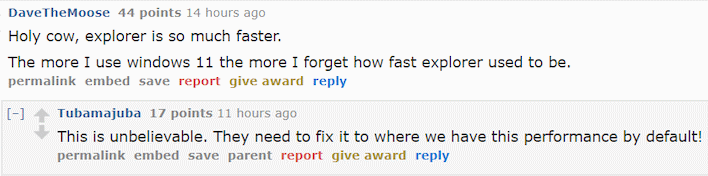This Windows 11 Bug Reportedly Gives File Explorer A Big Speed Boost
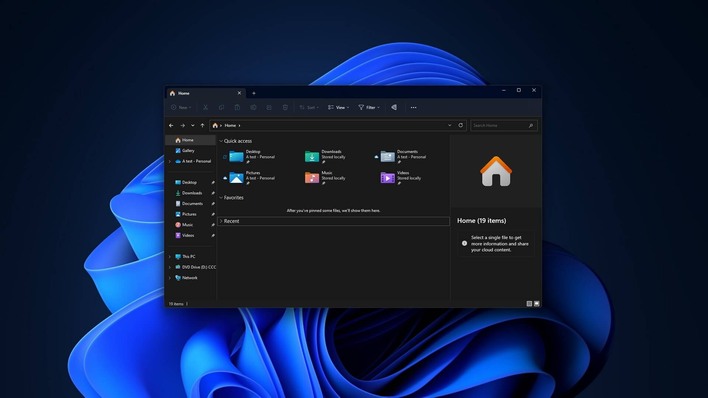
Apparently, it's the navbar or backend processes related to it. Reports say that if you F11 to enter full-screen mode and then hit it again to exit, you're almost guaranteed to break the navbar, which will no longer update as you navigate folders. While this visual glitch can be annoying, it apparently improves the speed of browsing directories in Windows 11 substantially.
Did you know you can speedup explorer by use of bugs?
— Vivy (@VivyVCCS) September 3, 2023
Turns out switching in and out of full screen mode (F11) noticeably improves load times!
Wish this was the performance we get out of box.
(Yes navbar breaks.. tho navbar shouldn't cause such a huge snappiness regression..) pic.twitter.com/GObybf1C8q
This bug was pointed out by @VivyVCCS on Twitter, who presents a video of the bug in action. The tweet then got posted to Reddit, where you can find people posting about restored snappiness in explorer even in extreme circumstances, like having over 25,000 files in one folder, or using an old 7th-gen laptop CPU. Posters say that it really works, and that it makes file management in Windows 11 so much less tedious.
According to Vivy, it works across all versions of Windows 11, including everything from the original 22000 RTM build all the way up to the latest canary versions. We actually couldn't replicate the bug, though, so your mileage definitely may vary. If you do find relief from this hacky trick, enjoy it while you can, because we expect that Microsoft will probably patch up this bug sooner or later. Hopefully the company also fixes whatever's killing performance for folks reporting that problem, too.