Windows 10 Creators Update Brings Paint 3D Preview And Native EPUB Support For Edge
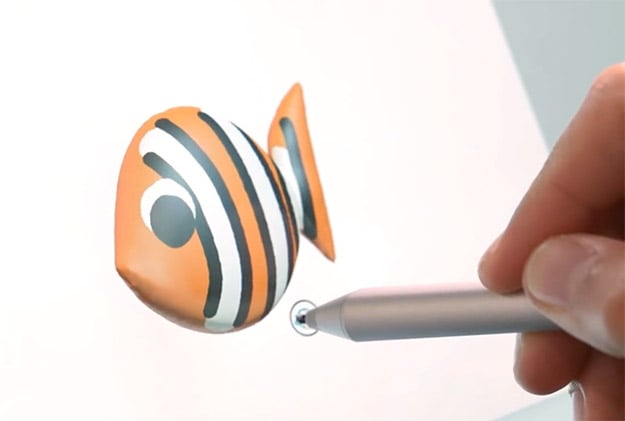
Previously, the Paint 3D Preview app was only available as a separate download for testers. Now, it will be completely baked into all builds of the Windows 10 Creators Update from this point forward. Paint 3D allows you to create 3D objects (obviously) and manipulate them in a virtual workspace. The app accommodates both touch and pen input, and will shine on Microsoft’s first-party hardware like the Surface Studio, Surface Pro 4 and Surface Book when used with a Surface Pen.
In addition to the new Paint 3D Preview app, Microsoft has also added the ability to read unprotected EPUB books straight from the Edge browser:
When you open an unprotected e-book in Microsoft Edge, you will be taken into a customizable reading experience where you can change the font and text size and choose between 3 themes: light, sepia, and dark. As you read, you can leave bookmarks. To navigate through an e-book, you can use the table of contents or seek bar at the bottom of the browser.
PowerShell has been given a promotion to become “the defacto command shell from File Explorer.” The trusty Command Prompt has been relegated to a second-class citizen, but Microsoft still gives you the option to revert back to cmd.exe if you so choose.
Microsoft has also made a number of changes and improvements to other parts of Windows 10 including Snooze functionality, inking in Sketchpad, and has resolved number of issues involving the Edge browser. You’ll also notice that Microsoft is making steady progress on the Windows Holographic Shell, which will arrive with the Windows 10 Creators Update.


