Microsoft Releases New Cumulative Updates And Major Fixes For Legacy Windows 10 Versions
Patch Tuesday was less than a week ago, but Microsoft is already pushing a wide range of Cumulative Updates for older version of Windows 10. The updates were first pushed out on August 17th, and covers Windows 10 Versions 1809 (October 2018 Update), 1709 (Fall Creators Update), 1703 (Creators Update), 1607 (Anniversary Update) and 1507 (Original Release).
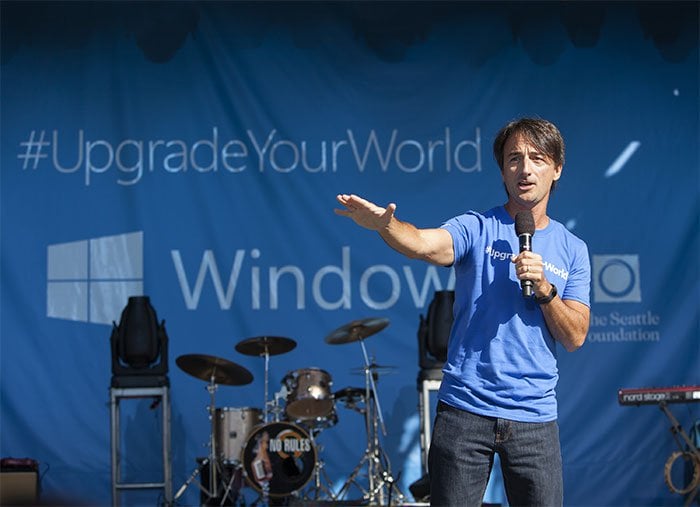
The key thing to remember with these updates, which were first noticed by Neowin, is that they are not automatically applied when you go to Windows Update and check for updates. Instead, they are completely optional and can be installed at your discretion. It's also notable that there are no security-related items in these updates, which explains their non-priority status, and they mainly pertain to bug fixes and minor feature additions.
The full list of improvements and fixes (KB4512534) for the Windows 10 October 2018 Update presented below:
- Improves the reliability of push notifications about app deployments to Microsoft HoloLens 1 devices.
- Addresses an issue that prevents Windows Hello Face Authentication from working after a restart.
- Addresses an issue with downloading digital rights management (DRM) files from certain websites using Microsoft Edge and Internet Explorer.
- Addresses an issue that prevents the Universal C Runtime Library from returning the proper value for time zone global variables in certain conditions.
- Addresses an issue that causes Deployment Image Servicing and Management (DISM) to intermittently stop responding while deprovisioning some preinstalled apps using the Microsoft System Center Configuration Manager (SCCM).
- Addresses an issue in which the default keyboard for the English (Cyprus) (en-CY) locale was not set properly.
- Addresses an issue to enable Microsoft Edge to print PDF documents that contain landscape and portrait-oriented pages correctly.
- Addresses an issue with PDFs that are configured to be opened only once in Microsoft Edge.
- Addresses performance issues for the Win32 subsystem and Desktop Window Manager (DWM).
- Addresses an issue with the input and display of special characters that occurs when an app uses imm32.dll.
- Addresses a composition handle leak in Universal Windows Platform (UWP) apps.
- Addresses a memory leak in dwm.exe that may lead to a loss of functionality and cause a device to stop working.
- Addresses an issue that fails to bypass automatic sign in (Autologon) when you press and hold the Shift key during startup.
- Addresses an issue that causes the Windows Management Instrumentation (WMI) class Win32_PhysicalMemory to report that 32 GB memory chips have a missing Capacity value.
- Addresses an issue that prevents an App-V application from opening and displays a network failure error. This issue occurs under certain circumstances, such as when a system's battery is low or there is an unexpected power failure.
- Addresses an issue with User Experience Virtualization (UE-V) that may sometimes prevent exclusion paths from working.
- Addresses a rare issue that causes Windows Defender Advanced Threat Protection (ATP) to temporarily prevent other processes from accessing files.
- Addresses an issue that causes a workstation to stop working when you sign in using an updated user principal name (UPN) (for example, changing UserN@contoso.com to User.Name@contoso.com).
- Addresses an issue in which Windows Defender Application Control will not allow third-party binaries to be loaded from a Universal Windows Platform application. CodeIntegrity event error 3033 appears as, “Code Integrity determined that a process (<process name>) attempted to load <binary name> that did not meet the Store signing level requirements.”
- Addresses an issue that prevents some Trusted Platform Module (TPM) devices from being used for Next Generation Credentials.
- Addresses an issue that causes applications on a container host to intermittently lose connectivity because of a port conflict with applications running on a container.
- Addresses an issue that prevents some users from receiving a TTL value when they are added as members of Shadow Principals. This occurs for users who have distinguished names (DN) that contain an escape character. The TTL value is now added as expected.
- Addresses an issue with the disabled attribute of the input element, which doesn’t allow a scope to be passed to the authorization endpoint.
- Addresses an issue with leaks in Windows notification sockets that causes Windows to run out of ports.
- Addresses an issue that prevents server editions from activating with a Multiple Activation Key (MAK) in the graphical user interface (GUI). The error is, “0x80070490”.
- Addresses an issue that may break the domain trust when the Recycle Bin is configured on the domain that carries the trust.
- Increases the number of supported interrupts per device to 512 on systems that have x2APIC enabled.
- Addresses an issue that may prevent devices from starting when they start up using Preboot Execution Environment (PXE) images from Windows Deployment Services (WDS) or System Center Configuration Manager (SCCM). The error is, "Status: 0xc0000001, Info: A required device isn't connected or can't be accessed."
- Addresses an issue that may cause the following to stop responding:
- Applications that were made using Visual Basic 6 (VB6).
- Macros that use Visual Basic for Applications (VBA).
- Scripts or apps that use Visual Basic Scripting Edition (VBScript).
- You may also receive an "Invalid procedure call” error.
For those running the Windows 10 Fall Creators Update, KB4512494 is available with the following updates/fixes:
- Addresses an issue with downloading digital rights management (DRM) files from certain websites using Microsoft Edge and Internet Explorer.
- Addresses an issue in which the default keyboard for the English (Cyprus) (en-CY) locale was not set properly.
- Addresses an issue that prevents an App-V application from opening and displays a network failure error. This issue occurs under certain circumstances, such as when a system’s battery is low or there is an unexpected power failure.
- Addresses a rare issue that causes Windows Defender Advanced Threat Protection (ATP) to temporarily prevent other processes from accessing files.
- Addresses an issue that prevents a user from deleting a network in some specific scenarios.
- Addresses an issue that may prevent devices from starting when they start up using Preboot Execution Environment (PXE) images from Windows Deployment Services (WDS) or System Center Configuration Manager (SCCM). The error is, “Status: 0xc0000001, Info: A required device isn’t connected or can’t be accessed.”
- Addresses an issue that may cause the following to stop responding:
- Applications that were made using Visual Basic 6 (VB6).
- Macros that use Visual Basic for Applications (VBA).
- Scripts or apps that use Visual Basic Scripting Edition (VBScript).
- You may also receive an “Invalid procedure call” error.
Moving on to the Windows 10 Creators Update, here's what's fixed in KB4512474:
- Addresses an issue with downloading digital rights management (DRM) files from certain websites using Microsoft Edge and Internet Explorer.
- Addresses an issue in which the default keyboard for the English (Cyprus) (en-CY) locale was not set properly.
- Addresses an issue that prevents an App-V application from opening and displays a network failure error. This issue occurs under certain circumstances, such as when a system’s battery is low or there is an unexpected power failure.
- Addresses an issue that causes spaceport.sys to stop working with a 0x9E error.
- Addresses an issue that may cause the following to stop responding:
- Applications that were made using Visual Basic 6 (VB6).
- Macros that use Visual Basic for Applications (VBA).
- Scripts or apps that use Visual Basic Scripting Edition (VBScript).
- You may also receive an “Invalid procedure call” error.
Not to be left out, those running the Windows 10 Anniversary Update can download KB4512495:
- Addresses an issue with downloading digital rights management (DRM) files from certain websites using Microsoft Edge and Internet Explorer.
- Addresses an issue in the Windows Push Notification Platform Connection Provider that causes File Explorer to intermittently stop working.
- Addresses an issue that may cause a new domain certificate to stop working after a day. This issue occurs when you set up the domain using a live account and the virtual private network (VPN) is configured using the Anywhere Access wizard. The error is, “Error 619: A connection to the remote computer could not be established, so the port used for this communication was closed”. After more connection attempts, the following error appears, “Link to VPN connection failed. Reconnecting pending …”
- Addresses an issue that prevents an App-V application from opening and displays a network failure error. This issue occurs under certain circumstances, such as when a system’s battery is low or there is an unexpected power failure.
- Addresses an issue that causes spaceport.sys to stop working with a 0x9E error.
- Addresses an issue with enclosure awareness for a scenario that does not include Storage Spaces Direct (S2D).
- Addresses an issue that prevents some users from receiving a TTL value when they are added as members of Shadow Principals. This occurs for users who have distinguished names (DN) that contain an escape character. The TTL value is now added as expected.
- Addresses an issue that may break the domain trust when the Recycle Bin is configured on the domain that carries the trust.
- Addresses an issue that may prevent devices from starting when they start up using Preboot Execution Environment (PXE) images from Windows Deployment Services (WDS) or System Center Configuration Manager (SCCM). The error is, “Status: 0xc0000001, Info: A required device isn’t connected or can’t be accessed.”
- Addresses an issue that may cause the following to stop responding:
- Applications that were made using Visual Basic 6 (VB6).
- Macros that use Visual Basic for Applications (VBA).
- Scripts or apps that use Visual Basic Scripting Edition (VBScript).
- You may also receive an “Invalid procedure call” error.
Finally, if you are for some reason still running the originally-released version of Windows 10, there's KB4517276:
- Addresses an issue that may cause the following to stop responding:
- Applications that were made using Visual Basic 6 (VB6).
- Macros that use Visual Basic for Applications (VBA).
- Scripts or apps that use Visual Basic Scripting Edition (VBScript).
- You may also receive an “Invalid procedure call” error.
Microsoft has been in the news quite a bit over the past week. The company pushed out firmware updates for the Surface Book 2 and Surface Book 6that resulted in the devices being bottlenecked with CPU speeds stuck at 400MHz. Then, the company pushed out a round of highly important security updates which caused random reboots on some systems, wreaking havoc in the process.

