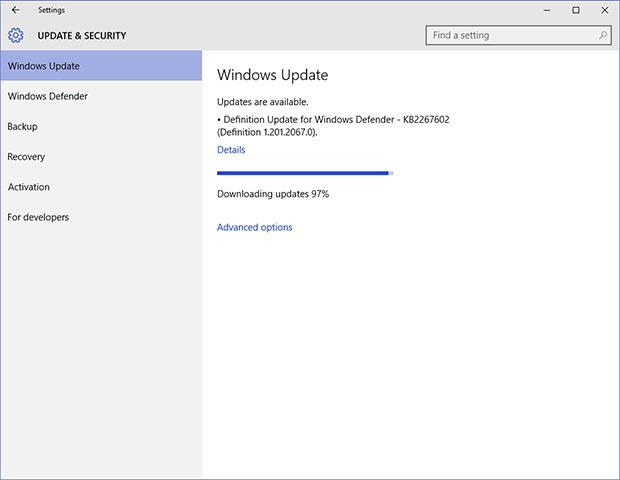Windows 10 EULA Confirms No Automatic Updates Opt-Out For Home Users
With the almost-kinda-maybe RTM Windows 10 build 10240 having been released, we can get a glimpse at the terms end-users are expected to comply with. One of those terms has been known about for a while, but is no less frustrating: the inability to disable updates through Windows Update.
Part of the agreement reads "The Software periodically checks for system and app updates, and downloads and installs them for you.", which means that even if you don't want to update, you're going to have no say in the matter. From Microsoft's standpoint, this is ideal because it ensures that all of its customers are always up-to-date. For those who like control over their PC, it's just a nuisance.
I am one of those folks who don't appreciate automatic updates. One reason stems from the fact that I've had Windows take it upon itself too many times to reboot my PC while I'm in the middle of a game, and another is the fact that once updates are installed, the OS will constantly nag you to reboot until you finally do it. So, I can see this mechanic in Windows 10 proving quite annoying.
Those using a Pro, Enterprise, or Education version of Windows 10 won't have to worry though, as Windows Update for Business will allow such control over updates. For Home users, I can almost guarantee that someone will release a tool sooner than later that will allow you to disable the forced updates, although because of the OS' design, it's not going to be an elegant solution.
Considering the fact that most Home users already leave Windows Update settings automated, this is a very strange decision on Microsoft's part.