Windows 10 Fall Creators Update Build 16199 Brings Emoji Projection And Gaming Enhancements
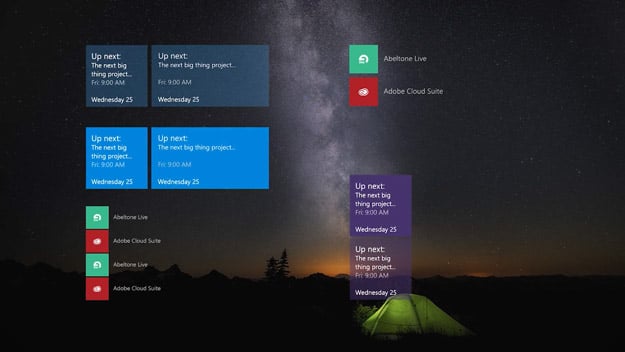
This time around, Microsoft is making some changes to way that emojis are displayed when chatting with friends in apps like Skype. If you are chatting with a contact that just so happens to be pinned in the taskbar, any emoji they send will be projected “bigly” above the taskbar (as seen below).
We can see how this would be annoying for some people if you’re trying to get work done, and a friend that replies heavily in emoji continues to message you. However, Microsoft allows you to disable the functionality by right-clicking on the taskbar.
Another feature that pertains to pinned contacts includes the ability to enable Notification Badging, so you can see the number of unread/unseen messages. The Share menu has also been updated to put recommended friends first and foremost when you’re attempting to send a file or share a photo.
Game Setting have been updated in give users a “Per-app audio” option, which allows you to broadcast only your game’s audio using Beam instead of all audio output from your machine. Other little changes here and there include the “About” page being integrated into System Health, Storage Sense’s ability to automatically free up space on your machine, and incoming call notifications for those using Android smartphones with the Cortana app installed.
Microsoft has also provided the following rundown of additional updates and fixes:
- Windows Defender Application Guard (WDAG) will now work as expected on touch-enabled PCs.
- [DEVELOPERS] The XAML designer in Visual Studio 2017 hits an error causing a squiggle error under ThemeResource references to XAML’s generic.xaml resources. Please update to the latest version of Visual Studio 2017 Preview (Version 15.3 – 26510.00) or later. If Visual Studio 2017 Preview is already installed, users can update by starting the Visual Studio Installer, and clicking the Update button. You can confirm you have the right build of Visual Studio Preview by going to Help > About to confirm you are on Version 15.3 (26510.0-Preview) or later.
- We fixed an issue resulting in many Win32 apps not launching if certain 3rd party antivirus programs were active prior to upgrading.
- We’ve updated Windows Defender Security Center so as to no longer flag disabled drivers as issues. We have also adjusted the health scan logic so that using maximum brightness when connected to AC power will not flag a warning. Appreciate all who shared feedback on the subject.
- As a result of low usage, we’ve made the decision to remove the Note quick action.
- We’re updated our migration logic so that going forward from this build the state of rotation lock will be preserved across upgrades.
- We fixed an issue resulting in color profiles being ignored after launching certain fullscreen games.
- ADDED: To help you quickly find the option you’re looking for, we’ve updated the context menus for apps and tiles in Start to now include icons for more actions, including Share, Uninstall, and Rate.
You can download Windows 10 Fall Creators Update Insider Preview Build 16199 from within Windows Update on your PC if you’re currently on the Fast ring.



