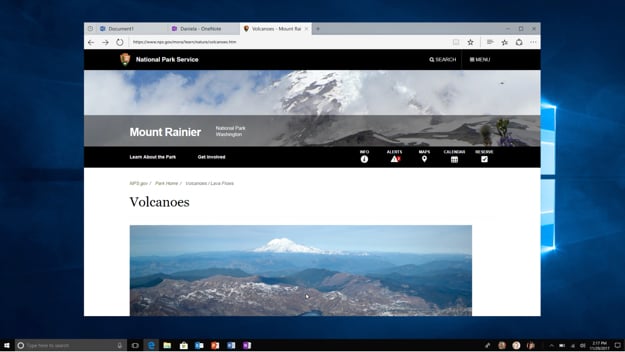Microsoft has announced that the latest
Windows 10 Insider Preview Build is ready for download for folks who are opted into Skip Ahead. The new Build is 17639 (Redstone 5) and one of the big updates that lands with this build
is some major improvements to
Sets and Tabs. The dragging and dropping of app tabs within and between Sets windows
is now supported. Users can drag an app tab around within the set or combine tabbed app windows into Sets.
Microsoft does note that drag and drop for Microsoft Edge web tabs within Sets isn’t supported yet and that users might experience a crash if this is attempted. The update also supports moving between programs tabbed together with Alt + Tab. One caveat is that if users have multiple Edge windows in a set, only the most recently accessed is available via Alt + Tab cycling.
Microsoft has also updated the Settings for Sets via Settings --> System --> Multitasking. Sets has its own section on that page and it is searchable by typing Sets or tabs. A setting to control the Alt + Tab behavior is also located in this section. Other improvements include updates based on feedback for File Explorer and Sets.
Microsoft notes that users wanted it to be easier to get two File Explorer windows grouped together and that it is working on that. Users don’t need to hold CTRL on the new tab page to launch a File Explorer window in a tab. Microsoft said that was needed as a temporary measure in the last wave. A new keyboard shortcut is also available to open a new tab when in File Explorer windows, that shortcut is Ctrl + T.
Microsoft also added a new UI for easier opening of new tabs and windows in the file menu and in the context menu when right-clicking on a folder. An option to open those folders in a new tab is now included in that context menu. New context menu options for tags and sets are available on right-click as well. A bunch of other changes are also in this build with Bluetooth battery percentage in settings for devices and Windows Calculator is improved. The calculator can now calculate square roots for perfect squares. All the fixes and updates in this build can be seen here. The last update introduced "Cortana Show Me" to Windows users.