Windows 10 SSD Optimization Bug Finally Squashed With KB4571756, Update Now
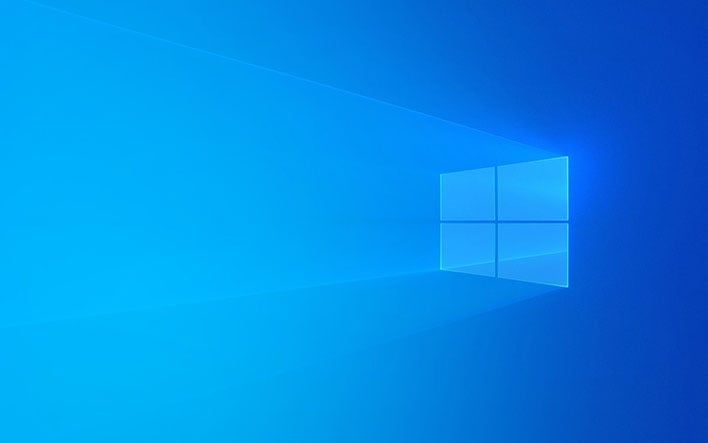
Remember how we told you that a bug in Windows 10's built-in drive optimization tool could be crippling your solid state drive (SSD)? Well, good news folks—the latest cumulative update (this month's Patch Tuesday roll out) fixes the problem, and even if you rely on a mechanical hard disk drive (HDD) instead of an SSD, you should prioritize applying it.
We are talking about KB4571756. Microsoft's related support article is a little vague, with the following bits listed as highlights...
- Updates to improve security when using input devices (such as a mouse, keyboard, or pen)
- Updates to improve security when Windows performs basic operations
- Updates for storing and managing files
- Updates to improve security when using Microsoft Office products
All good stuff, but the drive optimization bug is the reason you should pounce on this, if you have not already. Here's the thing—an older blog post by Microsoft employee Scott Hanselman claims that, yes, Windows does actually run defragment routines on SSDs, around once a month.
Defragging moves files around on a drive, and can be helpful in improving performance on an HDD, as it takes time to traverse spinning platters to fetch bits from different sectors. SSDs are different, and defragging can actually reduce the lifespan—the NAND flash memory cells are only good for so many write cycles, after all.
The problem arose when a bug in the drive optimization tool would cause Windows 10 to essentially forget it had already optimized the drives on a PC recently (which includes both defragging where applicable, and other optimization techniques). Depending on how a PC is configured, this could result in the tool running every single day (after rebooting).
Fortunately, Microsoft resolved the issue in a recent preview update, which we previously showed you how to manually download. If you opted to wait, however, the fix is now available through the latest Patch Tuesday update.
To fetch it sooner than later, just open up Windows Update on your PC and click Check for updates.

