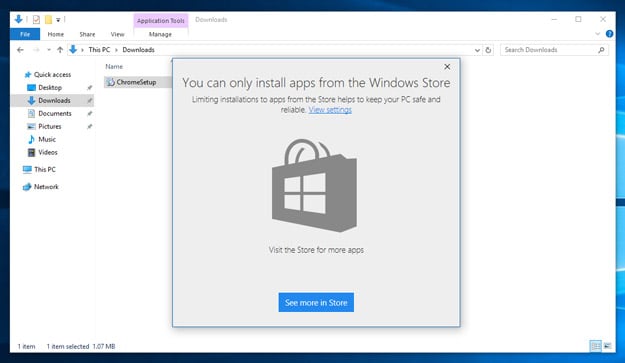Windows 10 Update Will Enable App Blocking To Crack Down On Bloatware And Boost Security
The Windows 10 Creators Update is fast approaching (Microsoft says that it will be here this Spring). Given that Microsoft is putting the finishing touches on this newest Windows 10 update, some previously undisclosed features are starting to bubble up to the surface ahead of its release.
The newest feature that has been revealed will allow you to block the installation of legacy Win32 apps on a Windows 10 PC. Microsoft’s mission here is to help prevent people from installing bloatware or rogue apps that could hinder performance or present a security risk.
If you attempt to install Win32 app, a prompt will appear that says “Limiting installations to apps from the [Windows] Store helps to keep your PC safe and reliable.” Microsoft contends that installing apps from the Windows Store, which are properly vetted, provides a more secure app environment for consumers.
Microsoft is taking the smart approach with the implementation of this feature in order to avoid backlash from users. For starters, Win32 installation blocking is disabled by default — you first have to enable it in the Apps & Features section within Settings. Secondly, Microsoft gives you two ways to implement the feature. You can either completely block the installation of Win32 apps, which is similar in concept to what you’ll find in Windows 10 Cloud. The other option still allows the warning prompt to appear, but gives you the ability to install the app anyway if you wish (i.e., you already know that the app is safe).
We can immediately see the benefits of having this feature, especially if you have family members that install rogue apps first, and then ask questions later. You could lock their Windows 10 machines down with this feature to prevent nagging in the future for “free” tech support. No, I’m not bitter…
What say you, HotHardware readers. Do you feel that this is a worthy addition to Windows 10?