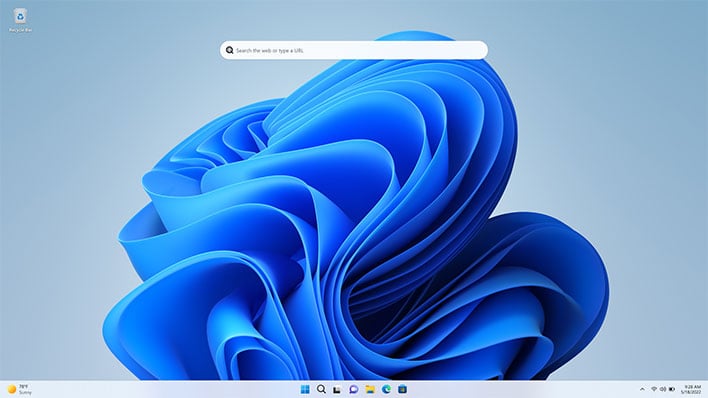Windows 11 Is Testing Desktop Widgets Starting With A Web Search Bar, Do You Dig It?
Microsoft is thinking about adding "lightweight interactive content" the desktop in Windows 11, starting with a search bar that's been plopped towards the top and aligned in the center. Otherwise known as a widget, Microsoft apparently has several different ones in mind, some or all of which may or may not progress past the experimental stage.
In a broader sense, this is an also extension of the Windows Insider program for users who want early access to new features. Microsoft announced a few months ago and reiterated in a recent blog post that those who opt into the Dev Channel may get a chance to "try out new ideas, longer lead features, and experiences that are intended to help validate concepts."
The operative word there is "may" because not everyone in the Dev Channel will see the search widget. Those who do and who wish to remove it, all they have to do is right-click on the desktop, select "Show more options," and toggle the "Show search" option.
Adding a search widget to the desktop is not exactly a jarring change, so unless it works badly for some reason, we suspect this concept will eventually roll out to Windows 11 users at large. So long as users can easily toggle it on and off, it shouldn't be much of an annoyance for those don't want it.
Outside of the search widget, the latest preview build (25120) introduces a host of fixes, including an odd one that could crash Settings when opening and looking at the battery usage graph. Microsoft also says the latest build improves the overall performance and reliability of Windows 11.
There are a few known issues Microsoft is working to fix, that are not addressed in the latest Windows 11 preview build. The biggest one for gamers is that some titles that use Easy Anti-Cheat are known to crash a Windows 11 PC.