Windows 7 Not To Blame For Battery Replacement Notifications
The message that users were seeing alerted them that they should "Consider Replacing Your Battery," and many felt that their battery was perfectly fine before upgrading to Windows 7. Of course, it's hard for anyone to swallow the fact that their battery may in fact need changing as it has degraded over time, and we guess that this scenario caused most of the uproar.
After researching the claims, Microsoft's Steven Sinofsky (Windows division President) wrote up a lengthy article clarifying the findings. In short, Windows 7 isn't to blame; your old battery is. Basically, Win7 sends up that message if it detects that a laptop battery isn't performing to a certain standard, and contrary to some wild claims, Windows 7 is not causing batteries to fail or perform poorly. He noted that "to date all such steps indicate that we do have customers seeing reports of battery health issues and in all cases we have investigated Windows 7 has simply accurately detected a failing battery."
A few other key quotes are listed below, but the take-away here is that Windows 7 isn't to blame. If you see the message, it's not that your battery is completely shot, but that it isn't holding a great charge as it once did. Personally, we say stick with your current battery until it becomes unusable; chances are you'll be replacing your notebook before your battery fails to hold a charge.
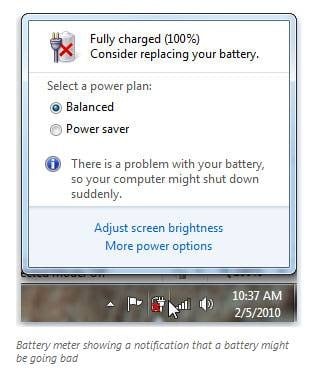
As mentioned, every single indication we have regarding the reports we’ve seen are simply Windows 7 reporting the state of the battery using this new feature and we’re simply seeing batteries that are not performing above the designated threshold. Below we’ll talk about the data we have to support this point of view. It should stand to reason that some customers would be surprised to see this warning after upgrading a PC that was previously operating fine. Essentially the battery was degrading but it was not evident to the customer until Windows 7 made this information available. We recognize that this has the appearance of Windows 7 “causing” the change in performance, but in reality all Windows 7 did was report what was already the case.
The following data points contributed to our understanding of the reports we are seeing. Please keep in mind that all the telemetry we see is opt-in, anonymous, and respects our privacy policy.
- We have seen no reproducible reports of this notification on new hardware or newly purchased PCs. While we’ve seen the reports of new PCs receiving this notification, in all cases we have established that the battery was in a degraded state.
- Our OEM partners have utilized their telemetry (call center, support forums, etc.) and have let us know that they are seeing no activity beyond what they expect. It is worth noting that PC manufacturers work through battery issues with customers and have a clear view of what is to be expected both in general and with respect to specific models, timelines, and batteries.
- We’ve gone through all the major online support and self-help forums and when appropriate have worked to follow up with any reports of this notification being presented in error. Through this we have identified no reproducible cases where the battery or PC was new and have only learned of batteries that were degraded in capacity.
- In our telemetry from RTM code customers, only a very small percentage of users are receiving the “Consider replacing your battery” notification, and as expected, we are seeing systems older than ~1.5 years. We’re seeing relatively fewer notifications compared to pre-release software as the average age of the system decreases.
- Microsoft has received 12 customer service incidents in addition to pulling 8 additional incidents from various forums. To date (for a total of 20 incidents), none of these have shown anything other than degraded batteries.
- Microsoft has been using the technet community moderators to assist in further contacting customers reporting on this notification and we’ve assigned additional customer service personnel to be ready. However, of the 30 or so contacts we have received we have not learned of any new facts or conditions with respect to this notice.
- During pre-release testing of Windows 7 we saw almost precisely this same experience with customers in terms of the display of the notification. In fact, in looking at the hardware distribution of pre-release testing we saw an ever so slightly higher number of systems receiving this notice. This follows from the fact that a large set of customers are buying Windows 7 with new PCs or using the upgrade provided with a recent Windows Vista PC.
- When looking at the telemetry reports for the machines that have reported displaying this notification we have seen nothing in additional reliability data that indicates any other system anomalies.
- While the information regarding battery status is provided read-only to the operating system through ACPI, we performed a thorough code-review and verified that there exists no code that is capable of modifying battery status information.
This data would confirm our point of view that we are seeing nothing more than the normal course of battery degradation over time. The transparency provided in this new Windows 7 feature produced a notice that previously was not available to customers and did so shortly after upgrade. This is the root cause of the urgency with which we’ve seen postings, but does not change the reality of the condition of the battery. We have no confirmed cases of new machines with the as-purchased batteries.
As we always say with regards to any reports on the quality of Windows 7, we are going to continue to be diligent and use all the tools at our disposal to get to the bottom of a report that has the potential to require a code change we would distribute to customers. We are as certain as we can be that we have addressed the root cause and concerns of this report, but we will continue to monitor the situation. In particular, we will continue to have focused communication with our OEM partners as they monitor their customers and PCs over time.
Finally, if you believe you are receiving this error and your battery is new or believed to be in great shape we would encourage you to report this to us or your original PC maker. You are welcome to send me mail through the contact form on this page, use the TechNet forum, the Microsoft Answers forum, or visit support.microsoft.com where you can get additional information about how to contact Microsoft assisted support in your region.

