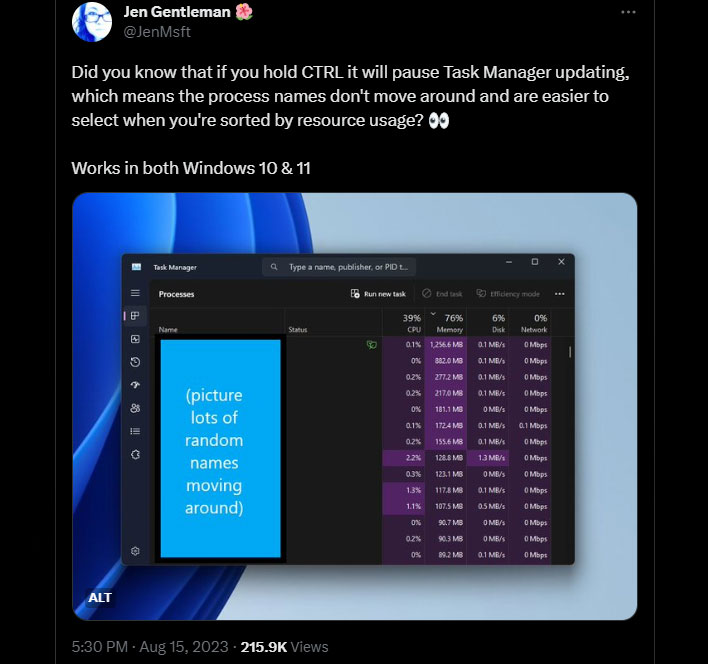Windows Dev Shares A Simple Task Manager Trick That Might Blow You Away
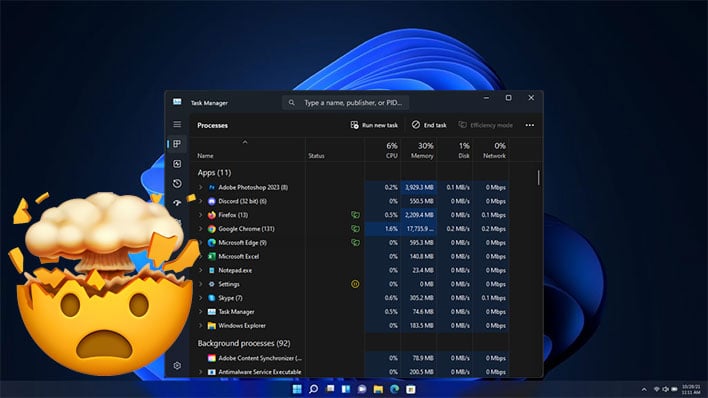
Using keyboard shortcuts in Windows is a great way to save time and make you more productive. That's not news to many of you reading this who have long since mastered the basics, like CTRL-X to cut, CTRL-V to paste, ALT + Tab to quickly switch between open apps and windows, and so forth. Then there's my personal favorite—Alt + 0151 for an em dash. But there's another keyboard trick that I've just added to my fleshy memory bank and you should too.
Over on the site we once called Twitter (who are we kidding, we still do!), Jen Gentleman (@JenMsft), a Microsoft engineer with "a thing for keyboard shortcuts," shared a mind-blowing tip for navigating the Task Manager...
"Did you know that if you hold CTRL it will pause Task Manager updating, which means the process names don't move around and are easier to select when you're sorted by resource usage? 👀
Works in both Windows 10 & 11," @JenMsft wrote.
If you were already aware of this handy trick, then kudos to you. Many people—myself admittedly included—were not before Jen informed her social media followers. The tweet (or X post, if you prefer) has drawn nearly 216,000 views and has been shared hundreds of times at the time of this writing. And scrolling through the replies reveals no shortage of happily surprised reactions.
"I went so long without knowing this. Thank you Jen!," one of the replies reads. Another states, "This is pure gold. Thanks for sharing!!!" Yet another user who was shocked to have not know about this until now wrote, "EXCUSE ME?! Tell me this is new. I'm begging you."
Not everyone was impressed and they let Jen know about it, naturally, because this is social media after all.
"Been around since XP and W7 probably before. This was on Reddit 2 years ago, and it was old then," another user wrote.
Fair enough, but for the rest of us who either didn't know or simply forget about it over time, this a great tip. Depending on what apps and processes you have running, Task Manager's entries can hop around like a jumping spider that just downed a can of Red Bull. That makes it frustrating when you're trying to select or expand an entry. And it works in the Details tab too.
This is mostly an issue when sorting by a specific stat, such as CPU or memory usage. Alternatively, you can sort the entries by name to calm things down.
Anyway, it's a great tip and Jen just earned herself another follower.