Windows Insider Preview Build 19603 Brings Improved Linux Integration To File Explorer

We should mention that Microsoft first gave users the ability to gain access to their Linux files dating back to Windows 10 1903. However, Microsoft is now making accessing those files even easier by adding a Linux icon to the left-hand side navigation pane in File Explorer. After clicking the Linux icon, it will expand to show you all of the currently installed distros on your system. Clicking each distro individually will give you full access to the root file system.
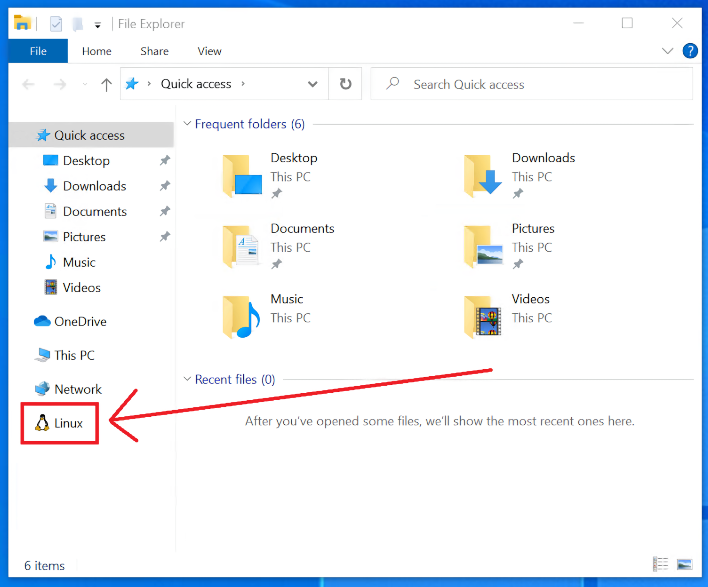
It's a small change, but one that will be welcome for those that are currently making heavy use of WSL.
There are some other small tweaks to be found in in Build 19603, including some updates to the cleanup recommendations within Storage Settings. In essence, Microsoft is making it much easier for you to “digitally cleanse” your SSD or HDD to rid yourself of unwanted cruft. “Windows cannot predict whether you want to delete personal files, uninstall apps, or remove local copies of files synced to the cloud,” writes Windows Insider Program Senior Program Manager Brandon LeBlanc. “With this tool, all the content is gathered in one page and removable by you with a few clicks.”
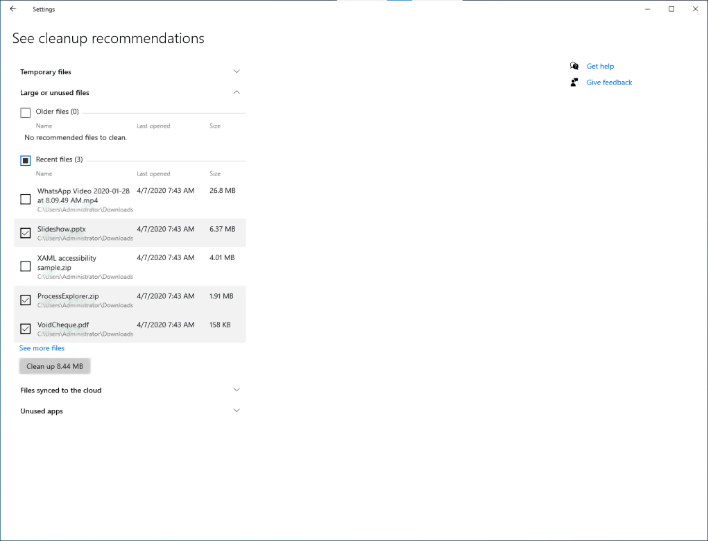
One final addition is that Microsoft is adding Canon CR3 format support with its Raw Image extension. There’s also a laundry list of fixes and known issues with this latest build, which you can view on Microsoft’s Windows Blog. You can join the Windows Insider program – if you haven’t already joined – from within the Windows 10 Control Panel.

