Here's A Workaround For Microsoft Windows Bug That Gimps SSD Read Speeds

You may have noticed that your solid state drive (SSD) is not performing as expected after installing this month's Patch Tuesday update for Windows 11 22H2 (KB5023706). Don't worry, it's not just you—Microsoft is aware of the issue and is working on a fix (and hey, at least it's not another boot loop issue at play). In the meantime, the Redmond software outfit has suggested a temporary workaround while it works on a permanent solution.
According to Microsoft, you're most likely to experience the slowdown when copying large files from a network share using the Server Message Block (SMB) protocol. However, that's not the only scenario where the bug can rear its ugly head.
"Copying large multiple gigabyte (GB) files might take longer than expected to finish on Windows 11, version 22H2. You are more likely to experience this issue copying files to Windows 11, version 22H2 from a network share via Server Message Block (SMB) but local file copy might also be affected. Windows devices used by consumers in their home or small offices are not likely to be affected by this issue," Microsoft states.
It's not clear how widespread the issue is but there are a handful of complaints on Reddit. One user said the cumulative Windows update "tanked" their NVMe SSD, claiming read performance dropped from 7,000MB/s all the way down to 1,000MB/s.
"Just uninstalled the cumulative update and my SSD is reaching the 7,000 read speed again and Windows is snappy again. So there's a huge problem with this one," the user wrote.
Others chimed in with similar complaints. One user states that the Patch Tuesday update made their Windows install become slow and cause programs to take longer to load, while another user claims their "game load times dropped noticeably."
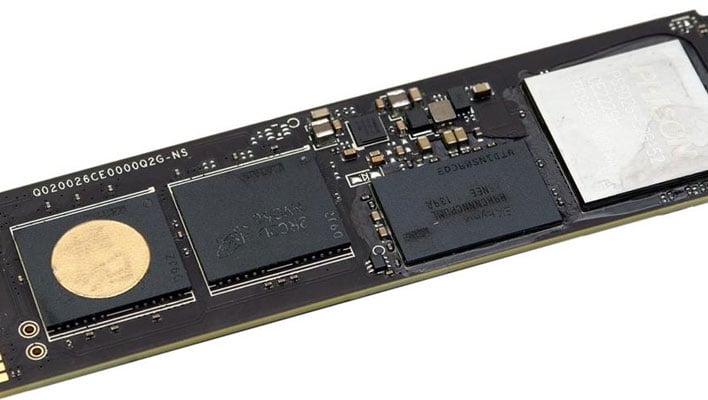
There are only a few complaints in that particular Reddit thread, though SSDs have become so fast (especially when it comes to sequential reads) that the average user might not notice a difference outside of running benchmarks.
Microsoft's workaround is to use file copy tools that do not use a cache manager (buffered I/O). One way to do this is by using either of these built-in command line tools...
- robocopy \\someserver\someshare c:\somefolder somefile.img /J
- xcopy \\someserver\someshare c:\somefolder /J
Obviously, you'll need to change the folder and filenames for your specific setup, but there you go. Alternatively, you can roll back the update, though that also means you'll be stripping out the latest security patches that were rolled out. Finally, you can simply hang tight—Microsoft states in its support document that it's working on a resolution.

