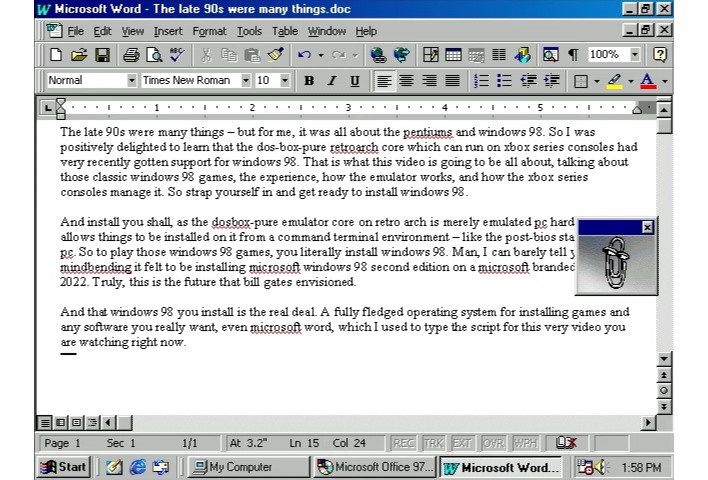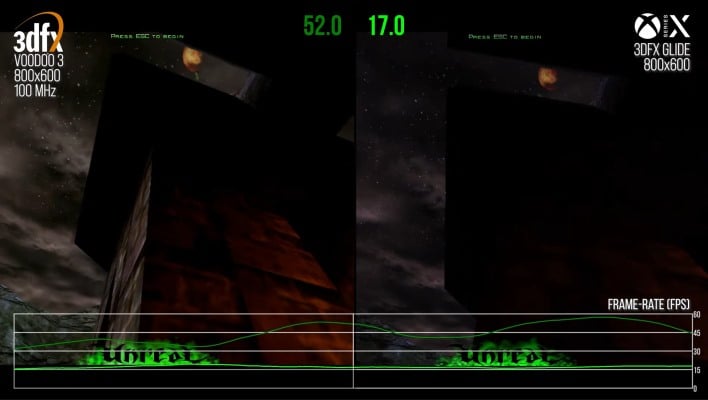Xbox Series X Console Can Run Windows 98 For Glorious Retro PC Gaming

Were you around for the heyday of Windows 98? PC gamers were slow to adopt Windows 95 because the conventional game design paradigm of talking directly to the hardware was a big no-no in the new operating system. However, in the not-quite-three years between the release of Windows 95 and Windows 98, both PC hardware and the software that supported it had moved along quite a bit.
Indeed, Windows 98—particularly its "Second Edition" update—is widely considered the operating system of choice for retro gamers looking to play classic PC games. A Windows 98 system can not only run 16- and 32-bit Windows games ranging from the OG Win32G API all the way up to DirectX 9, but it can also boot or restart into pure MS-DOS mode to play classic DOS games.
Libretro, then, is a standard interface for modular "cores" that represent emulated systems. You can find cores for classic game consoles and handhelds, arcade machines, and even old home computers—including old PCs. For this project, the relevant core is DOSBox Pure. It's a fork of the original DOSBox with which you are very likely already familiar. DOSBox Pure is specifically built to be a libretro core, but it also contains many improvements and additional features over the original DOSBox 0.74.
The whole scenario is kind of bonkers. RetroArch and its associated libretro cores are just emulators; with classic console game emulation, the entire application program comes from the cartridge or disc. Emulating a home computer isn't like that, because you need an operating system before you can do anything with the machine. That means installing an operating system the old-fashioned way onto the emulated hardware, and that is the circumstance that led Digital Foundry's ray-tracing aficionado to install Windows 98 SE on an Xbox Series X.
The unfortunate part of this story is that you can't just load up an Xbox and download Retroarch from the store. You'll have to either pay Microsoft the $20 required to put your system into developer mode, or use hacky workarounds to install RetroArch with your system in "retail" (read: standard) mode. Both options have their downsides; developer mode puts harsh limitations on what apps can actually do, while installing RetroArch in retail mode is against Microsoft's terms of service and could get you banned from Xbox Live.
Still, the fact that this is even possible at all is quite fascinating. It's all rather hacky and probably too difficult for regular users at this time, but perhaps in the future Microsoft will be more cooperative with folks who want to install non-Xbox software on their game consoles.