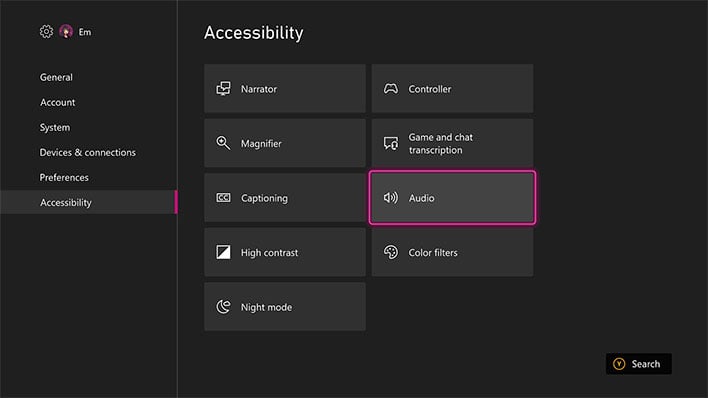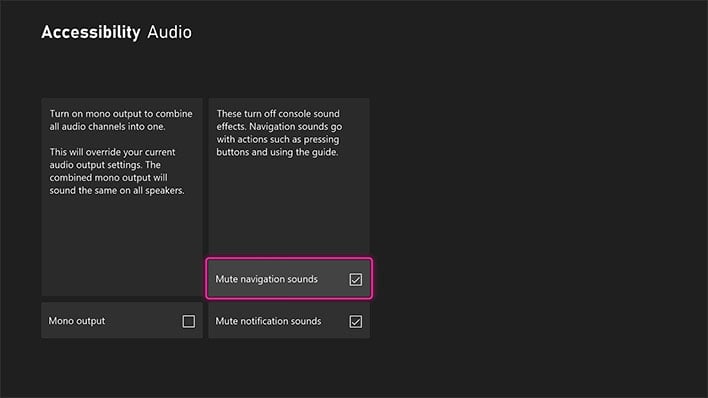Is Your Xbox Series X Too Noisy? Here's How To Shush It
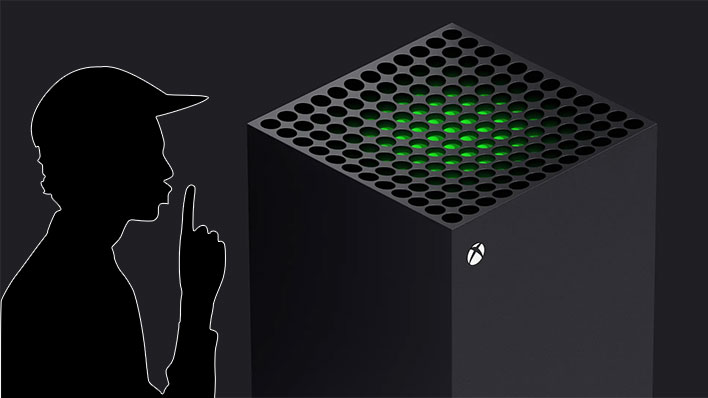
I don't find my Xbox Series X to be particularly loud, especially over the rumbles of my soundbar and subwoofer or gaming headset. However, navigating the user interface is a different story. Various sound effects adorn the Xbox Series X and if you'd rather not hear them, you now have access to an expanded set of mute controls.
Finding them is rather easy. First you have to make sure you have the latest update installed, which at the time of this writing is OS version 10.0.22000.4158. If you don't have your Xbox configured to update automatically, then press the Xbox button on your controller to bring up the guide then navigate to Profile & system > Settings > System > Updates. If there is an update available, it will show up here.
Once you're on the latest OS version, you can access the expanded mute controls by navigating to Settings > Accessibility > Audio. You should see two new options here, including Mute navigation sounds and Mute notification sounds. Check either or both boxes if desired, and you'll enjoy a quieter Xbox when navigating the menus or receiving notifications.
There's also a Mono output checkbox in the same menu, which is unchecked by default (as are the other two options). This takes separate audio channels and combines them into one, which can be helpful if you don't hear as well in one of your ears.
You can also access these options by navigating to Settings > General > Volume & audio output > Additional options (under the Advanced heading). And while not new, there is a handy Mute speaker audio when headset attached option, which not too long ago was only available on the PlayStation 5 and PlayStation 4.
In addition to new mute options, the latest software update enables switching inputs from your Xbox controller. To enable this, navigate to Settings > General > TV & display options > Device control > HDMI CEC > Switch TV input using controller. Once you do this, pressing the Xbox button on your controller will switch inputs from any source.
The release notes also contain a handful of known issues, such as reports of controllers randomly losing sync or disconnecting, some games appearing with an incorrect "Trial" tag, and a few other annoying (though mostly minor) quirks.