Jolicloud Cloud-Based Linux Desktop Review
Jolicloud 1.1 Computing Experience (cont.)

Jolicloud's application installer
Unlike ChromeOS and most phones, this OS is not locked down. Power-users can still get to a console, perform any tweaks, and install any native Linux apps they desire.
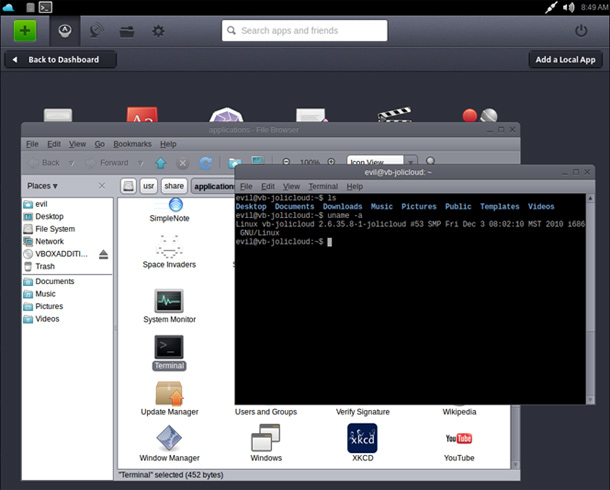
Access to all local system apps via GUI and terminal
Another interesting aspect of this OS, harkening back to the accessibility mentioned earlier, is that you can access your Jolicloud desktop from any computer with an HTML5 compliant browser (right now, that means Chrome or Chromium). Simply point your browser to my.jolicloud.com, login with either your Jolicloud or Facebook ID, and your desktop appears just as it would on any other synchronized Jolicloud device.
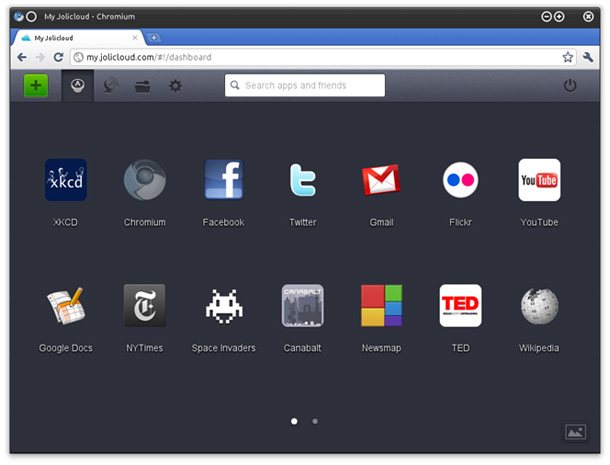
Cloud Access to Synchronized Desktop via a Web Browser
Improvements since version 1.0 include faster boot times, HD video and Flash improvements, as well as longer (15% more battery life). You can see the Jolicloud site for a list of additional features.
The future of this operating system is anything but certain, with ChromeOS sure to grab a large portion of the same target audience, but it's definitely worth a look.






