Alienware Aurora R13 Review: Alder Lake Invades Dell's Gorgeous Revamped Gaming PC
Alienware Aurora R13: System and Gaming Performance
To test the Aurora R13's performance, we deviated a little bit from our normal test suite. Intel's Core i9-12900K was already subjected to a very thorough torture test as part of our Alder Lake launch day review, so we saw little need to repeat too much productivity testing here. Instead, we did a little productivity testing, but mostly focused on what the Aurora does best: games. That's not to say we're light on productivity tests; those are in that broader Alder Lake article, and the quick runs below of a couple of those tests confirm that the Aurora is right on par.
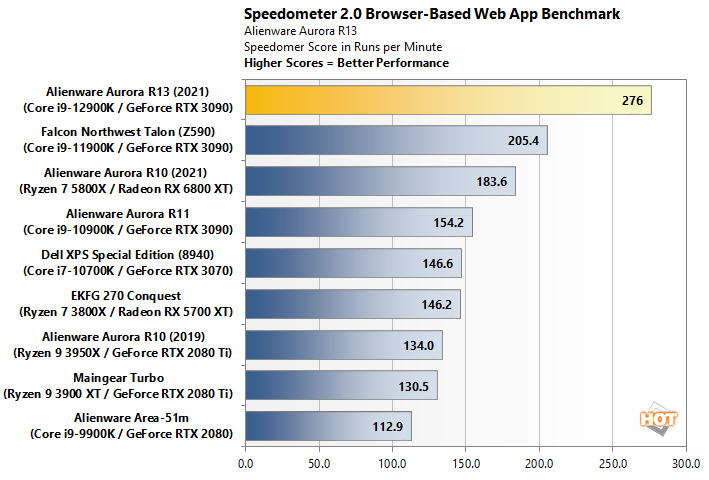
Holy moly. The Alienware Aurora R13 really impresses right out of the gate. It's about 30% faster than the Rocket Lake Core i9-11900K in the Falcon Northwest Talon Z590, and almost doubles the 10th-gen Aurora R11. Single threaded performance is obviously through the roof. Let's see what PCMark has to say.

It's definitely more of the same here. This is the fastest pre-built desktop we've ever tested in PCMark, although the margin isn't quite as wide this time around. Alder Lake seems to put an exclamation point on Intel's big rally, and the Aurora R13 certainly benefits from that here. But enough work; let's get on to the games.

The CPU is perhaps a little bit limited here, since we're only able to run the game as fast as the GeForce RTX 3090 can carry it. On the other hand, the GeForce RTX 3090 also carries Alienware to a first place finish in our first tests. Gears 5 looks great and runs buttery smooth on both High and Ultra settings. Let's turn up the resolution, though, and see how it fares. The closest competition appears to be Alienware's own Aurora R11.

Once again, the Alienware machine presents the game impressively-fast at 4K and High settings. Interestingly, the previous-generation Aurora R11 takes home the gold at Ultra settings, but it's pretty tight across the board. No matter how you slice it, 80 fps at that setting is pretty impressive.


With Metro Exodus we skipped straight to a punishing 2160p resolution, and the Alienware again takes home the gold. it's by the very slimmest of margins, but a win is a win. Once again the frame rates are very smooth throughout the entire run, and even the low frame rate isn't exactly low. Getting 70+ FPS with ray tracing requires DLSS, but it looks fantastic.

That's not to say that performance took a backseat, though. Nearly every time, the Aurora R13 took the top spot of our charts, which is of course in large part due to that Core i9-12900K. Alder Lake is a beast in both gaming and productivity tasks, and the Aurora R13's performance sets itself apart from other desktops we've tested in situations where the graphics card isn't the limiting factor. Even when the GPU is a limiter, 4K performance is outstanding, and we think that the Aurora has longevity on its side for sure, with it's cutting edge PCIe 5 bandwidth and DDR5 memory technology.
All that's left to discuss is the pricing. The Aurora R13 starts at $1,479, which will net you a snappy Core i5-12600K, 8 GB of DDR5-4400, a GeForce GTX 1650 SUPER, and a 256 GB NVMe SSD. That's pretty reasonable, especially considering the scarcity and pricing on graphics cards. A DIY build might traditionally be cheaper (or not), but good luck finding the parts. On the other hand, the Alienware system is actually available, or will be early next month, according to Dell's website.
When we turn up the specs, walking through every single graphics card NVIDIA and AMD currently sell, we finally get to our Core i9-12900K, 64 GB of DDR5-4000, 1 TB NVMe, 2 TB hard drive, and GeForce RTX 3090. The price on that configuration ends up being an eye-watering $4,679. Considering a GeForce RTX 3090 goes for close to three grand these days, and this includes all the components, this system is a decently competitive value. This doesn't include the rear port cover, however, which will add on another $50.
Overall, the Alienware's Aurora R13 is a huge improvement on past systems from Dell in nearly every noteworthy metric. Its performance is out of the park, the thermal and acoustic performance is excellent, and the addition of some RGB accents and a fair amount of expandability are the icing on the cake. Building a DIY system can be a fun and fulfilling experience, but you can't really do that easily these days. If want to pre-built, we'd put the Aurora R13 near the top of your list, and for that it's easily HotHardware's Editor's Choice.

Alienware Aurora R13 Productivity Benchmarks
Despite its gaming focus, the Aurora R13 is very likely to wind up doing some other multi-threaded heavy lifting and plenty of web browsing. As such, we looked to Browserbench.org's Speedometer 2.0 and PCMark to give us a taste of what the Core i9-12900K can do outside of 3D games.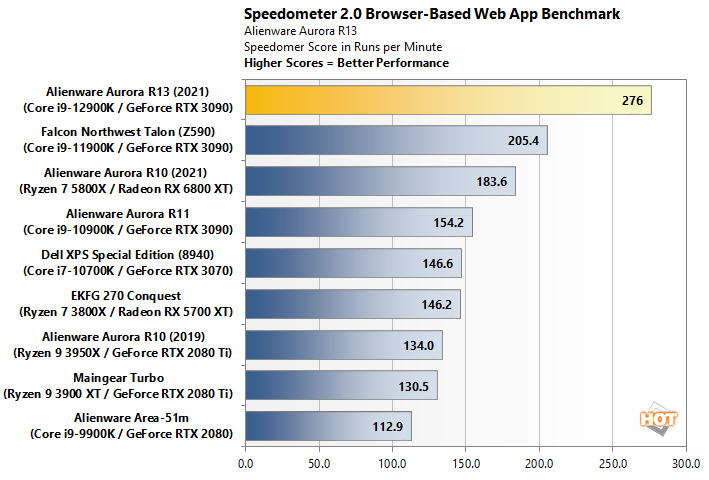
Holy moly. The Alienware Aurora R13 really impresses right out of the gate. It's about 30% faster than the Rocket Lake Core i9-11900K in the Falcon Northwest Talon Z590, and almost doubles the 10th-gen Aurora R11. Single threaded performance is obviously through the roof. Let's see what PCMark has to say.
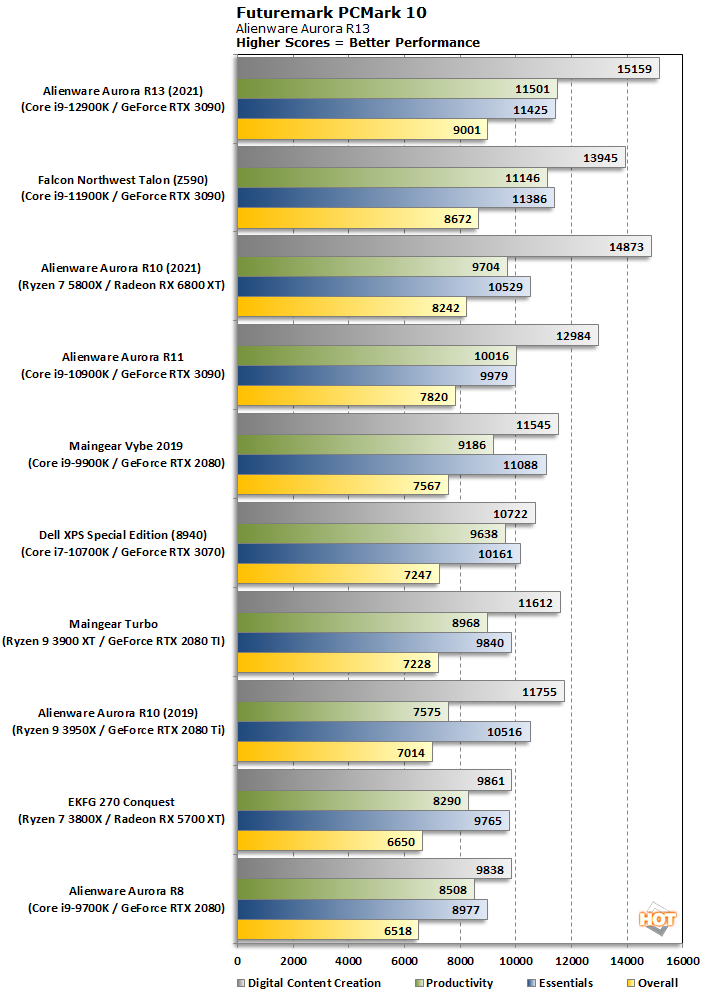
It's definitely more of the same here. This is the fastest pre-built desktop we've ever tested in PCMark, although the margin isn't quite as wide this time around. Alder Lake seems to put an exclamation point on Intel's big rally, and the Aurora R13 certainly benefits from that here. But enough work; let's get on to the games.
Gaming Performance

The CPU is perhaps a little bit limited here, since we're only able to run the game as fast as the GeForce RTX 3090 can carry it. On the other hand, the GeForce RTX 3090 also carries Alienware to a first place finish in our first tests. Gears 5 looks great and runs buttery smooth on both High and Ultra settings. Let's turn up the resolution, though, and see how it fares. The closest competition appears to be Alienware's own Aurora R11.
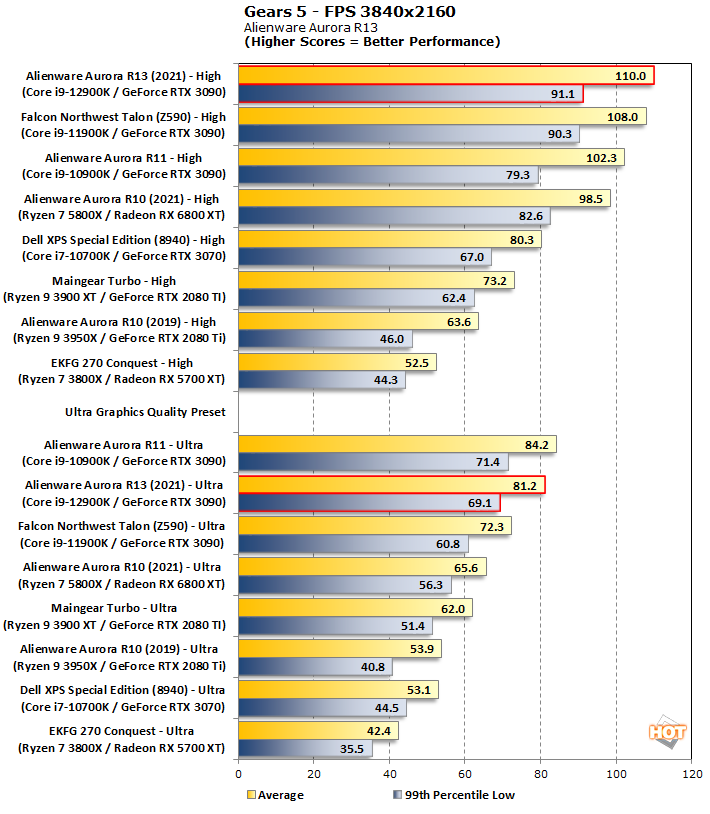

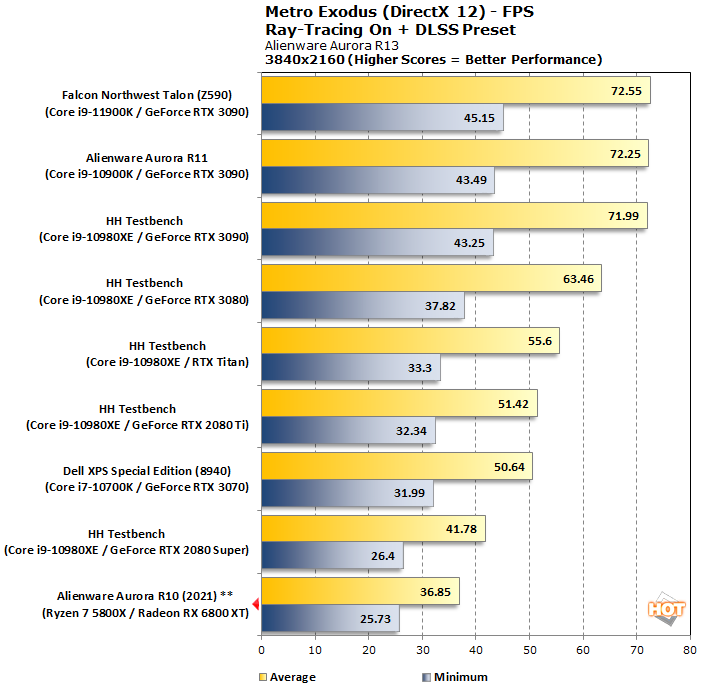
With Metro Exodus we skipped straight to a punishing 2160p resolution, and the Alienware again takes home the gold. it's by the very slimmest of margins, but a win is a win. Once again the frame rates are very smooth throughout the entire run, and even the low frame rate isn't exactly low. Getting 70+ FPS with ray tracing requires DLSS, but it looks fantastic.

Shadow of the Tomb Raider is a gorgeous game with all the details turned up, yet it still runs blazing-fast at 1440p here. The low frame rate is almost enough to max out a 144 Hz monitor, while the average frame rate is even higher. Maybe just due to the difference in graphics cards, the Aurora R13 leaves the Ryzen Edition R10 in the dust. Nearly 160 fps and not a hiccup in sight. Let's turn up the resolution to 4K once again.

Ho hum, our test system finishes the battery of tests the same way it started: on top. Nearly 100 fps at 4K is more than all but the most expensive gaming displays can show us, and even that 76 fps low frame rate is smooth.
Without a doubt this is some of the best gaming performance from a pre-built system we've seen yet, although we're starting to see the limits of the GeForce RTX 3090 here, believe it or not. Based on the productivity benchmarks, we'd hoped for some dominating gaming benchmarks, but a dominant CPU isn't going to push a beefy GPU much faster than peak numbers at high resolutions and image quality settings. On the other hand, folks looking to upgrade to the latest and greatest platform technologies are in for a treat with Intel's 12th Gen Core technologies, with a lot of future-proofing via PCIe 5 connectivity, DDR5 memory and more. Regardless, gamers on an older legacy system will see incredible performance uplifts with the new Aurora R13, if the poor EKFG 270 Conquest's showing is anything to go by. The new Alienware Aurora leaves lots of previous-gen gaming rigs out in the cold.
First of all, the subjective noise profile is both much quieter and unobtrusive. There's a faint midrange hum as the fans push air, but for the most part it's just the sound of air moving through the system, rather than fan whine. We can feel quite a bit of heat exhausting out the back, so it's definitely working to cool the components, too. There's a 120 millimeter exhaust fan that pushes air through the Cryo-tech Edition liquid cooler, and the GeForce RTX 3090 has its own exhaust as well. Both put out plenty of heat.

At idle, the system is very quiet. It barely registered above the 30 dBA sound floor, at just 32 to 33 dBA when measured from 12" from the front panel. What about under load, though? To push this new extraterrestrial, we fired up Metro Exodus and ran the benchmark on a loop, which is easy to do since the benchmark utility can do it automatically. After the third time through, we started looking at temperatures and measuring noise in HWMonitor.
A drum roll, please. The measured sound pressure level maxed out at 41-42 dBA, an incredible drop of around 20 decibels from the previous Aurora systems that we've tested. That puts the system much more in line with our own DIY builds, which is a very nice change of pace from the previous gen Alienware Aurora.
Temperatures were also pretty consistent throughout. While there was plenty of heat coming out exhaust ports, and the radiator was quite warm to the touch, the system's CPU core temps maxed out at 80 degrees Celsius, which is well within Intel's specifications. Our concern about the front panel being too closed off were unfounded, it seems. The same is true for our fears about the graphics card crowding in on the power supply, as well; the GPU maxed out at just 74 degrees Celsius and its hot spot registered at 86ºC. The VRAM was the warmest part, for sure, as it hit a sizzling 98 degrees Celsius, but that's more about the GeForce RTX 3090 (remember Amazon's New World issues) than anything else.

Last up, let's talk about power draw. It's no secret that the GeForce RTX 3090 is a very power-hungry graphics card. The Aurora R13 has a custom-built 750 Watt power supply with a lofty 80-Plus Platinum rating custom-built for the components and enclosure. Unfortunately that means it's not built to the a ATX form factor, so replacements would need to directly come from Dell. And the way the cables are laid out neatly in this system's chassis means we'd probably want that anyway, since there are no loose ends flopping around inside the enclosure. The good news is that it's also meant to be quite efficient, so there shouldn't be a lot of extra heat to dissipate.
Of all the systems we've tested with the GeForce RTX 3090, the Aurora R13 is the least power-hungry of the group, when measured at the wall. The Aurora's RTX 3090 has a pair of 8-pin PCIe connectors, which means the card all by itself can pull 300 Watts plus anything it might want to pull from the PCIe x16 slot on the motherboard. Add on the motherboard, memory, 3.5" hard drive, SSD, and of course the Core i9-12900K's power draw and this all adds up. It's likely that the Alienware PSU is living up to its ambitious rating.

Ho hum, our test system finishes the battery of tests the same way it started: on top. Nearly 100 fps at 4K is more than all but the most expensive gaming displays can show us, and even that 76 fps low frame rate is smooth.
Without a doubt this is some of the best gaming performance from a pre-built system we've seen yet, although we're starting to see the limits of the GeForce RTX 3090 here, believe it or not. Based on the productivity benchmarks, we'd hoped for some dominating gaming benchmarks, but a dominant CPU isn't going to push a beefy GPU much faster than peak numbers at high resolutions and image quality settings. On the other hand, folks looking to upgrade to the latest and greatest platform technologies are in for a treat with Intel's 12th Gen Core technologies, with a lot of future-proofing via PCIe 5 connectivity, DDR5 memory and more. Regardless, gamers on an older legacy system will see incredible performance uplifts with the new Aurora R13, if the poor EKFG 270 Conquest's showing is anything to go by. The new Alienware Aurora leaves lots of previous-gen gaming rigs out in the cold.
Alienware Aurora R13 Power Consumption, Thermals And Acoustics
As we said above, Alienware's Legend 2.0 chassis brought a big redesign to the company's desktop lineup. There's a bigger focus on cooling and Alienware's designers have moved components around so there's more room to breathe. That should, in theory, lower temperatures while simultaneously also lowering the noise generated. If you recall previous reviews, we've measured quite a bit of noise from the older chassis, upwards of 60 dBA from the front panel while still running quite warm. What happened this time around?First of all, the subjective noise profile is both much quieter and unobtrusive. There's a faint midrange hum as the fans push air, but for the most part it's just the sound of air moving through the system, rather than fan whine. We can feel quite a bit of heat exhausting out the back, so it's definitely working to cool the components, too. There's a 120 millimeter exhaust fan that pushes air through the Cryo-tech Edition liquid cooler, and the GeForce RTX 3090 has its own exhaust as well. Both put out plenty of heat.

At idle, the system is very quiet. It barely registered above the 30 dBA sound floor, at just 32 to 33 dBA when measured from 12" from the front panel. What about under load, though? To push this new extraterrestrial, we fired up Metro Exodus and ran the benchmark on a loop, which is easy to do since the benchmark utility can do it automatically. After the third time through, we started looking at temperatures and measuring noise in HWMonitor.
A drum roll, please. The measured sound pressure level maxed out at 41-42 dBA, an incredible drop of around 20 decibels from the previous Aurora systems that we've tested. That puts the system much more in line with our own DIY builds, which is a very nice change of pace from the previous gen Alienware Aurora.
Temperatures were also pretty consistent throughout. While there was plenty of heat coming out exhaust ports, and the radiator was quite warm to the touch, the system's CPU core temps maxed out at 80 degrees Celsius, which is well within Intel's specifications. Our concern about the front panel being too closed off were unfounded, it seems. The same is true for our fears about the graphics card crowding in on the power supply, as well; the GPU maxed out at just 74 degrees Celsius and its hot spot registered at 86ºC. The VRAM was the warmest part, for sure, as it hit a sizzling 98 degrees Celsius, but that's more about the GeForce RTX 3090 (remember Amazon's New World issues) than anything else.

Last up, let's talk about power draw. It's no secret that the GeForce RTX 3090 is a very power-hungry graphics card. The Aurora R13 has a custom-built 750 Watt power supply with a lofty 80-Plus Platinum rating custom-built for the components and enclosure. Unfortunately that means it's not built to the a ATX form factor, so replacements would need to directly come from Dell. And the way the cables are laid out neatly in this system's chassis means we'd probably want that anyway, since there are no loose ends flopping around inside the enclosure. The good news is that it's also meant to be quite efficient, so there shouldn't be a lot of extra heat to dissipate.
Of all the systems we've tested with the GeForce RTX 3090, the Aurora R13 is the least power-hungry of the group, when measured at the wall. The Aurora's RTX 3090 has a pair of 8-pin PCIe connectors, which means the card all by itself can pull 300 Watts plus anything it might want to pull from the PCIe x16 slot on the motherboard. Add on the motherboard, memory, 3.5" hard drive, SSD, and of course the Core i9-12900K's power draw and this all adds up. It's likely that the Alienware PSU is living up to its ambitious rating.
Conclusions
Both Alienware and Intel brought some really nice new technology to the table. Intel's 12th Gen Alder Lake processors are pretty darn fast, and of course that's what's aboard the new Aurora R13, but in terms of implementation, Alienware made some big strides on its own as well. Just rearranging the internal layout of the system's components did so much for the noise profile and kept the components cool at the same time. The Legend 2.0 enclosure is pretty big - as big as our Fractal Design Define Meshify S2 - but that space went to good use considering the improvements to things that don't always show up in benchmark results. A lower noise floor isn't exactly intangible, but sometimes it's not the focus that it needs to be for system builders. Here, however, those creature comfort details are front and center.That's not to say that performance took a backseat, though. Nearly every time, the Aurora R13 took the top spot of our charts, which is of course in large part due to that Core i9-12900K. Alder Lake is a beast in both gaming and productivity tasks, and the Aurora R13's performance sets itself apart from other desktops we've tested in situations where the graphics card isn't the limiting factor. Even when the GPU is a limiter, 4K performance is outstanding, and we think that the Aurora has longevity on its side for sure, with it's cutting edge PCIe 5 bandwidth and DDR5 memory technology.
All that's left to discuss is the pricing. The Aurora R13 starts at $1,479, which will net you a snappy Core i5-12600K, 8 GB of DDR5-4400, a GeForce GTX 1650 SUPER, and a 256 GB NVMe SSD. That's pretty reasonable, especially considering the scarcity and pricing on graphics cards. A DIY build might traditionally be cheaper (or not), but good luck finding the parts. On the other hand, the Alienware system is actually available, or will be early next month, according to Dell's website.
When we turn up the specs, walking through every single graphics card NVIDIA and AMD currently sell, we finally get to our Core i9-12900K, 64 GB of DDR5-4000, 1 TB NVMe, 2 TB hard drive, and GeForce RTX 3090. The price on that configuration ends up being an eye-watering $4,679. Considering a GeForce RTX 3090 goes for close to three grand these days, and this includes all the components, this system is a decently competitive value. This doesn't include the rear port cover, however, which will add on another $50.
Overall, the Alienware's Aurora R13 is a huge improvement on past systems from Dell in nearly every noteworthy metric. Its performance is out of the park, the thermal and acoustic performance is excellent, and the addition of some RGB accents and a fair amount of expandability are the icing on the cake. Building a DIY system can be a fun and fulfilling experience, but you can't really do that easily these days. If want to pre-built, we'd put the Aurora R13 near the top of your list, and for that it's easily HotHardware's Editor's Choice.

 |
 |
||
|
|








